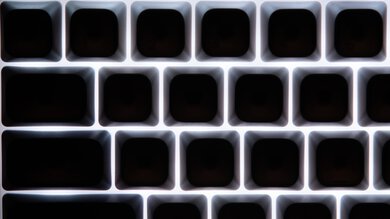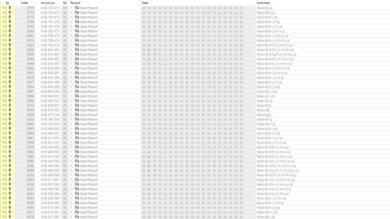The NuPhy Kick75 is a wireless mechanical keyboard that's available in either a standard/high-profile or low-profile version. Uniquely, NuPhy also sells conversion kits that allow you to transform your keyboard between versions. Additionally, this keyboard has two firmware versions available: The NuPhyIO version is more user-friendly while a QMK/VIA version provides more advanced customization.
We bought and tested the standard profile version of this keyboard with NuPhyIO firmware. For details about other versions, see the Differences Between Variants section. We also bought a low-profile conversion kit. If you're interested in the conversion process, see the Hardware Customizability section.
Our Verdict
The NuPhy Kick75 is an impressive gaming keyboard with a soft gasket mount design and pre-lubed switches and stabilizers. Its RGB backlighting is fully addressable and customizable through software. However, the keycaps lack shine-through legends so they're hard to read in the dark. Latency performance is strong overall, though slightly inconsistent, particularly when using the wireless receiver. That said, this variability is much too minor to be noticeable in-game and only a concern if you're playing at an extremely high competitive level.
-
Impressive raw gaming performance.
-
Can convert between a standard and low-profile keyboard if you buy a conversion kit, switches, and keycaps separately.
-
Keycaps lack shine-through legends, making them hard to read in the dark.
-
Conversion process is fairly complicated and labor-intensive.
The NuPhy Kick75 is great for office use. It has good overall build quality and provides an excellent typing experience out of the box with a soft gasket mount design and pre-lubed switches and stabilizers. It's also very quiet, especially with the 'Silent' Kailh Blush Max switches we tested, which have dampened stems. It connects wirelessly via a 2.4GHz receiver or can pair with up to three devices simultaneously over Bluetooth. Uniquely, this keyboard is also capable of converting between a standard or low-profile keyboard with the purchase of a conversion kit and compatible switches and keycaps, which may be interesting if you like the idea of variety in your typing experience. That said, this feature feels more like a novelty in practice and requires a fair amount of time and effort. Most people likely won't opt to use it regularly.
-
Excellent typing quality.
-
Connects wirelessly with a 2.4GHz receiver or via Bluetooth.
-
Can convert between a standard and low-profile keyboard if you buy a conversion kit, switches, and keycaps separately.
-
Conversion process is fairly complicated and labor-intensive.
The NuPhy Kick75 works decently for mobile devices and tablets. It boasts good build quality and has a relatively compact design. It supports Bluetooth pairing with up to three devices simultaneously and offers an excellent and very quiet typing experience out of the box, aided by a slightly springy gasket mount. That said, it's surprisingly heavy for its size and still bulkier than most dedicated mobile keyboards, which limits its portability overall.
-
Connects wirelessly with a 2.4GHz receiver or via Bluetooth.
-
Bulky and heavy for its size.
The NuPhy Kick75 is good for programming. It offers excellent typing quality and good overall build quality out of the box thanks to its soft gasket mount design and pre-lubed stabilizers and switches. Noise is minimal, particularly with the Kailh Blush Max switches, which are a 'silent' type with dampened stems. The keyboard features full RGB backlighting, though the stock keycaps lack shine-through legends, which makes them difficult to see in low-light conditions. Backlighting and other key settings can be customized via NuPhy's configuration software. There are also two firmware options available, including one that supports QMK/VIA if you're interested in flashing custom firmware. Lastly, the Kick75 is also capable of converting between a high- and low-profile keyboard. However, the process is labor-intensive and requires the purchase of a conversion kit and compatible switches and keycaps. It likely won't be something you want to do very often.
-
Excellent typing quality.
-
Connects wirelessly with a 2.4GHz receiver or via Bluetooth.
-
Can convert between a standard and low-profile keyboard if you buy a conversion kit, switches, and keycaps separately.
-
Keycaps lack shine-through legends, making them hard to read in the dark.
-
Conversion process is fairly complicated and labor-intensive.
The NuPhy Kick75 is passable for use with an entertainment or home theater PC. It has solid overall build quality, but despite its compact size, it's still somewhat bulky and heavy if you're using it from a couch. On the plus side, it supports wireless connectivity and can pair with up to three devices simultaneously over Bluetooth. Unfortunately, it also lacks dedicated media controls but includes pre-programmed media hotkeys. Lastly, while it features full RGB backlighting, the keycaps don’t have shine-through legends, making them hard to read in the dark.
-
Connects wirelessly with a 2.4GHz receiver or via Bluetooth.
-
Keycaps lack shine-through legends, making them hard to read in the dark.
-
Bulky and heavy for its size.
The NuPhy Kick75 delivers impressive raw performance with excellent all-around latency performance, NKRO enabled by default, and no update rate bottlenecking. It's well-suited for playing casual or even competitive games for most people. There are some occasional outlier latency events, and while they're much too small to notice in-game, they may be a concern if you play at an extremely high competitive level.
-
Excellent all-around latency performance suitable for gaming in any genre.
-
Minor latency inconsistency but only a concern if you play at an extremely competitive level.
- 8.2 Gaming
- 8.1 Office
- 7.1 Mobile/Tablet
- 7.8 Programming
- 6.0 Entertainment / HTPC
- 8.4 Raw Performance
Changelog
- Updated May 23, 2025: Review published.
- Updated May 05, 2025: Early access published.
- Updated Apr 15, 2025: Our testers have started testing this product.
- Updated Apr 11, 2025: The product has arrived in our lab, and our testers will start evaluating it soon.
- Updated Feb 28, 2025: We've purchased the product and are waiting for it to arrive in our lab.
Differences Between Sizes And Variants
The NuPhy Kick75 is available in a standard/high-profile version or a low-profile version, with the choice of two different firmware configurations and a variety of switch options. We bought and tested the normal profile NuPhy Kick75 with NuPhyIO firmware and Kailh Blush Max switches. Note: We typically include an image of the product's label for reference, but this unit has no visible label.
| Name | Firmware Version | Battery Size | Profile | Kailh Max/Nano Mechanical Switch Options |
|---|---|---|---|---|
| NuPhy Kick75 | NuPhyIO | 2500 mAh | High/Low | Red, Brown, Silver, Blush |
| QMK/VIA | 4000 mAh* |
*The VIA & QMK firmware version has a larger battery capacity, but this doesn't necessarily translate to longer battery life due to its higher power consumption. See the Wireless Versatility section for details.
Compared To Other Keyboards
The NuPhy Kick75 is a wireless mechanical keyboard that stands out in the market for its ability to convert between a standard and low-profile with a conversion kit that you can buy separately. It's an ambitious and interesting feature that sets it apart from other NuPhy models, like the NuPhy Air75 V2 or the NuPhy Halo75 V2, but in practice, the process is fairly complicated and involved, so it's not something most people will want to use very often. Aside from this novelty, the Kick75 is a competent and feature-rich wireless keyboard at a competitive budget price point. It has a playful retro design and flexible software customization options, and it offers noticeably better build quality, a more premium-feeling typing experience, and stronger gaming performance than cheaper alternatives like the Epomaker TH80 Pro or the AULA F99/F75. It also compares favorably to the Keychron K Max and Keychron V Max series, which offer similar features at a similar price point but with a different aesthetic.
For more recommendations, see our picks for the best quiet keyboards, the best mechanical keyboards, and the best wireless keyboards.
The NuPhy Kick75 and the NuPhy Air75 V2 are both wireless mechanical keyboards. The Kick75 comes in either a standard- or low-profile version, and NuPhy offers separate conversion kits that let you switch between the two. In contrast, the Air75 V2 is only available as a low-profile keyboard, but it has better overall build quality and comes in additional compact sizes, including 60% and 96% layouts.
The NuPhy Kick75 and the Epomaker TH80 Pro are wireless mechanical keyboards with compact 75% layouts. The NuPhy is available in either a standard or low-profile version, and NuPhy offers conversion kits for separate purchase that let you switch between the two. It also offers noticeably better typing quality out of the box and has better raw gaming performance. On the other hand, the Epomaker has slightly better build quality.
The Keychron V1 Max and the NuPhy Kick75 are wireless mechanical keyboards with gasket mount designs. The Keychron is part of a much wider lineup with many different form factor options. It also has somewhat better build quality. The NuPhy, on the other hand, is available in either a standard or low-profile version, and NuPhy sells conversion kits that allow you to change between the two.
The Keychron K2 Max and the Nuphy Kick75 Max are wireless mechanical keyboards. The Keychron is part of a much larger lineup with different sizes and both standard profile and low-profile models. They have comparatively better build quality. The NuPhy, on the other hand, delivers somewhat better out-of-the-box typing quality but is limited to a single compact 75% layout. That said, it's available in both standard and low-profile versions, and NuPhy uniquely offers conversion kits that let you switch between the two.
Test Results
The NuPhy Kick75 keyboard has a compact (75%) form factor. It lacks a numpad, but it has dedicated arrow keys, a full function row, and several navigation cluster keys. It takes up considerably less space than a standard full-size keyboard, leaving you more space for mouse movement. The above measurements are for the standard profile version.
After converting to a low-profile configuration, the measurements are as follows:
- Weight: 1.98 lbs (0.899 kg)
- Height: 1.4" (3.6 cm)
- Note: the width and depth remain the same between conversions.
We produced the low-profile measurements with Gateron Nano N1 (Gateron Low-Profile 3.0) switches and Space Engineer nSA keycaps taken from our test unit of the NuPhy Nos75. See the Ergonomics section for images of the low-profile conversion.
The NuPhy Kick75 has good build quality. The chassis and plate are made of polycarbonate plastic. The entire board feels quite sturdy, but in its high-profile configuration, there's noticeable deck flex if you twist it. The gasket mounting is quite soft and springy, and there are layers of dampening material inside the case that further help to round out the sound profile and dampen the impact of typing.
The switches and stabilizers are pre-lubed from the factory, and the keycaps are made of PBT plastic with dye-sublimated legends. They have a smooth finish but aren't slippery. There's only a minor wobble on keycaps, and the stabilizers do a good job of holding larger keys in place without any clicking or rattling noise and no significant wobble. When converted to its low-profile configuration, the stabilizers feel a bit more rigid, the gasket mount is somewhat less springy, and there's less deck flex, but the overall build quality feels quite similar.
Regarding the conversion process, there are several small and delicate pieces, including a ribbon cable that you need to carefully disconnect. It's not particularly user-friendly and does pose a risk of damage if you aren't careful. For more details about the conversion process, see the Hardware Customizability section.
The above measurements are for the standard profile version of this keyboard. Both versions have a set of plastic flip-out feet on the underside that provide one additional typing angle.
The measurements of the low-profile version of this keyboard are as follows:
- Minimum Incline: 5.4°
- Maximum Incline: 10.4°
- Home Row Height: 25.4 mm
The low-profile version is slimmer and has better overall ergonomics. You can type reasonably comfortably without angling your hands too steeply to reach all the keys. However, it's still a bit thicker than many low-profile boards, including the NuPhy Air75 V2 [Air60 V2, Air96 V2] keyboards, and you may still prefer using a wrist rest for the most comfortable experience.
We've provided several images of the NuPhy Kick75 after converting it to its low-profile configuration below:
Note that we used Gateron Nano N1 switches (Gateron Low-Profile 3.0) and Space Engineer nSA keycaps taken from the NuPhy Nos75 for our low-profile conversion. The right-side modifier keys on the Kick75 are 1.25u-sized, so the 1u-sized keycaps taken from the Nos75 are slightly undersized.
The NuPhy Kick75 offers remarkably good hardware customizability in a traditional sense. Uniquely, it also allows you to convert the keyboard between a standard profile and a low-profile with the aid of a separately purchased conversion kit.
Be aware that while the standard profile version of this keyboard is compatible with all standard 3-pin or 5-pin MX-style switches, the low-profile version is only compatible with Gateron Low-Profile 3.0 (sometimes labeled Gateron Nano) switches. For further details about the design of these switches, NuPhy has an article on their blog.
We bought a standard profile version and purchased a low-profile conversion kit. There are instructions included with the kit, but they're basic and can be confusing, especially if you aren't already familiar with building or modifying keyboards.
We filmed our experience with the conversion process, and the video can be a helpful reference if you run into trouble.
While the steps aren't especially difficult, the process is involved and requires nearly a full disassembly of the keyboard, so expect it to take some time (likely in the neighborhood of one to three hours, depending on your familiarity with keyboards). Of particular note for this process, the stabilizers are plate-mounted in the standard profile version but PCB-mounted in the low-profile one, so you’ll need to fully remove and reinstall them during the conversion.
Lastly, we ran into a small compatibility issue with the extra rotator knob that came with our low-profile conversion kit as it was designed for the QMK/VIA version of the keyboard, not our NuPhy.io version. You can see in this photo comparing the two knobs that the QMK/VIA knob uses a different PCB arrangement.
NuPhy has been shipping replacement knobs to those who receive incompatible knobs for their version. You can read more about people experiencing this issue in this reddit thread. Once we received our correct replacement knob, it worked as intended without issue.
For images of our keyboard in its low-profile configuration, see the Ergonomics section.
This keyboard's keycaps don't have shine-through legends, so it's difficult to read keycaps in darker conditions.
When set to white-only, the backlighting has a faint pink hue due to the color of the Kailh Blush Max switches we tested. Your experience will be dependent on the switches you're using.
For additional reference, we took a photo with several stock keycaps replaced with standard shine-through keycaps. These shine-through keycaps are designed for north-facing backlighting, and as you can see, the visibility remains poor.
However, NuPhy does sell 'Canopus' shine-through keycaps, which are specifically designed for better legend visibility with its south-facing LEDs.
The included cable has a silicon rubber coating and has accents that match the keyboard's colorway. It retains some kinks from its packaging.
There's a power switch on the back edge of the keyboard that also toggles between wired and wireless connection modes.
NuPhy's product page indicates that the NuPhyIO firmware version of this keyboard has a battery capacity of 2500 mAh, an advertised working time of 60.8–90 hours with all backlighting on, and a maximum of 360 hours with all backlighting off. These estimates will vary based on usage and connection type. Unfortunately, they don't indicate whether these estimates are produced using a Bluetooth or 2.4GHz receiver connection. Bluetooth is the most energy-efficient connection, while using a 2.4GHz connection yields better performance at the cost of higher battery consumption.
Furthermore, while NuPhy indicates the QMK/VIA firmware version has a maximum battery capacity of 4000 mAh, they don't provide any similar estimates for working time for that version. To our understanding, the hardware differences to support the QMK/VIA consume more power, so we don't expect the larger-sized battery in the QMK/VIA version will provide a longer working time.
We've reached out to NuPhy for confirmation on the battery life expectations for the QMK/VIA version and will update our review if they respond.
There's a compatibility switch to toggle between Windows and Mac keyboard layout profiles on the back edge. You can also customize these two profiles using the configuration software.
Along the right side near the bottom of the keyboard, there's a 'sidelight' which can be configured to display your active profile and Caps Lock status using color cues.
The standout extra feature this keyboard offers is the ability to convert between high-profile and low-profile versions. However, these conversion kits are only available for a separate purchase (which also doesn't include alternate keycaps or switches that you'll need once converted). Read more about the conversion process in the Hardware Customizability section.
The photo above shows the contents of the standard profile NuPhy Kick75, as well as the contents of the low-profile conversion kit that we purchased separately. We've listed their respective contents below:
Pre-Built Standard Profile NuPhy Kick75 box contents:
- USB-A to USB-C cable
- 2.4GHz Receiver
- Keycap/switch puller
- 5x alternate keycaps for Windows
- Stickers
- User documentation
Low-Profile Conversion Kit box contents (sold separately):
- Low-profile top case
- Low-profile plate foam
- Low-profile switch pad
- Screwdriver handle
- T6 screwdriver bit
- PH00 cross screwdriver bit
- Conversion instruction guide
Note: the conversion kit doesn't include keycaps or switches.
The NuPhy Kick75 has excellent typing quality. The switches and stabilizers are heavily lubed from the factory and feel very smooth without any rattling or scratchiness. The keyboard's gasket mounting lends a soft, slightly springy quality, and the Kailh Blush Max switches we tested are extremely quiet, albeit slightly mushy feeling when bottomed out.
The standard profile version we bought has mSA profile doubleshot PBT keycaps, which have fairly tall and sculpted tops with a good amount of space for your fingers.
Comparatively, the low-profile model uses nSA profile doubleshot PBT keycaps, which are quite flat and very stable.
After converting our normal profile version to a low-profile version, we noted that the gasket mounting remains soft and comfortable to type on but is somewhat stiffer feeling.
There are several other switch options available at purchase: The Red switches are lightweight linears, the Brown switches are fairly ordinary tactiles suitable for gaming or typing, and the Silver switches are lightweight linears with very short pre-travel designed primarily for competitive gaming. See this image from NuPhy's product page with force curves and specifications for each switch type.
The typing noise with the Kailh Blush Max switches we tested is exceptionally quiet. There are several layers of dampening material inside the case that do a good job of absorbing and rounding out the sound profile, but the noise of your keyboard will depend on which switches you choose.
NuPhy provides information about the available switch types on their product page. We expect the Red and Silver switch options to be slightly louder and the Brown switches to be somewhat louder.
We bought the NuPhy Kick75 with Kailh Blush Max switches. They're a lightweight, 'silent' linear switch with a silicone dampener at the base of the stem that dramatically reduces typing noise. Unlike some silent switch options, it only has a faint mushy feeling when bottoming-out.
You can also buy this keyboard with Red, Brown, or Silver Kailh Max/Nano switch options. For a more in-depth comparison between these switches, see the Typing Quality section.
The NuPhy Kick75 provides remarkably good latency performance, making it well-suited for playing games of all genres.
There is some minor inconsistency, especially when using a wireless receiver connection. However, this variability is much too small to be noticeable in-game and is only a concern if you play at an exceptionally high competitive level.
We conducted all performance tests in this review using Low Stabilization, the lowest option under the Anti-Wobbliness Level setting found on the Mode page of the NuPhy.io software. According to NuPhy's in-software description, this setting adjusts the delay between polls. Based on that explanation, it’s likely a debounce setting, though it’s unclear exactly how it functions or whether it operates at the software or firmware level. In any case, we used the lowest setting to achieve the best possible latency results.
The NuPhy Kick75 offers excellent multi-key latency overall. The performance is slightly inconsistent compared to many dedicated wireless gaming keyboards, which typically have fewer outlying latency events. However, it's important to note that this isn't something you'll ever notice while playing and only has the potential to impact performance if you play at an extremely high competitive level.
The NuPhy Kick75 provides decent chord split performance, but its lackluster 4-chord split performance means it isn't ideally suited for playing rhythm games or other competitive titles that call for many simultaneous inputs.
The NuPhy Kick75 comes in two firmware versions which use different software. The version we bought and tested uses NuPhy.io, a web-based client that's more user-friendly and best for those who aren't interested in making advanced firmware changes.
This software offers a wide range of expected customization options but remains reasonably straightforward to use.
The separate QMK/VIA version of this keyboard is best if you're comfortable flashing your own firmware and prefer more granular control of how your keyboard works. It uses web-based VIA software, which provides similar basic features as the NuPhy.io software, and it supports QMK firmware which is significantly less beginner-friendly but allows for more advanced customization.
Please note that for both firmware versions, their web-based software only works with Chromium-based browsers like Edge and Chrome.
There's a compatibility switch to toggle between Windows and Mac keyboard layouts on the back edge.
Note that If you're a Linux user, you'll need to adjust your udev permissions to use the web-based configuration software. You can find basic instructions from this Reddit thread.
While the NuPhy Kick75 is fully compatible with all major mobile operating systems, some function keys behave slightly differently:
When using iOS or iPadOS devices in Mac compatibility mode, the F1 and F2 keys (which normally control screen brightness on a Mac) don’t function as expected. Instead, they’re recognized as F14 and F15 keys.
When using Android devices in Windows compatibility mode, most keys work as expected, with one exception: the F3 key opens search, even though the F4 key is labeled with the search icon.