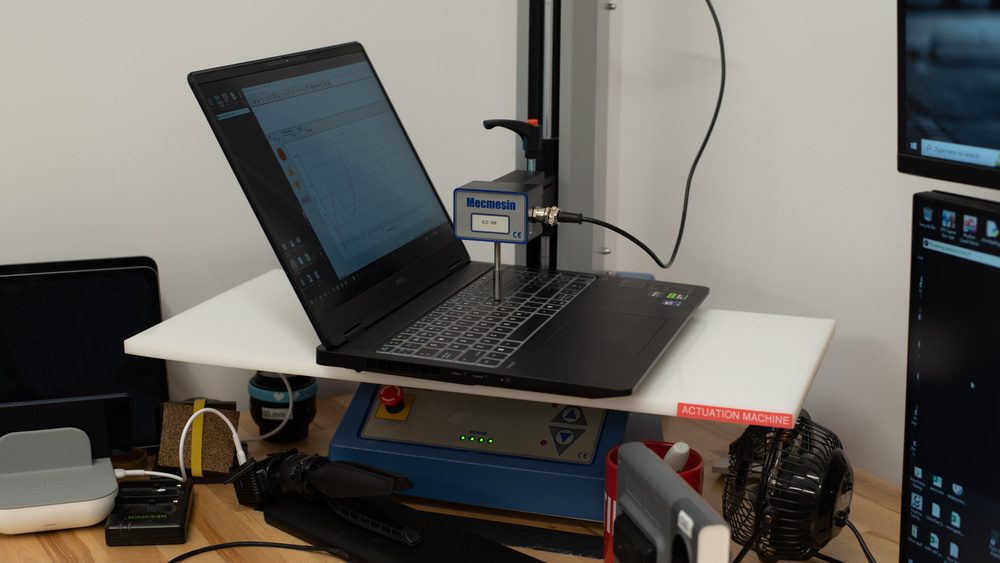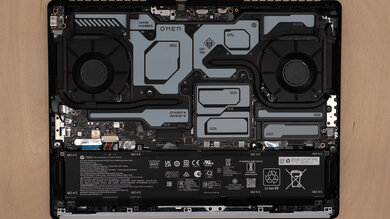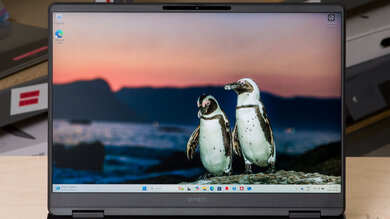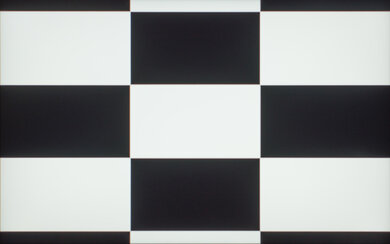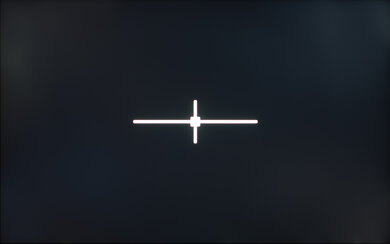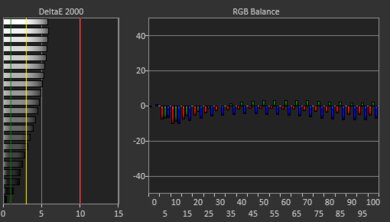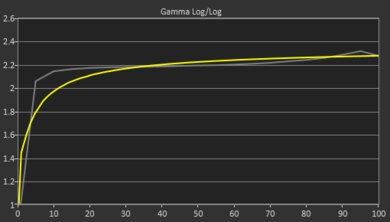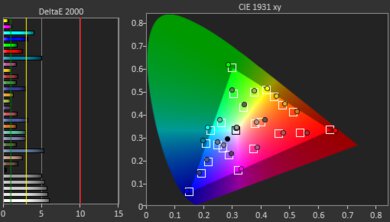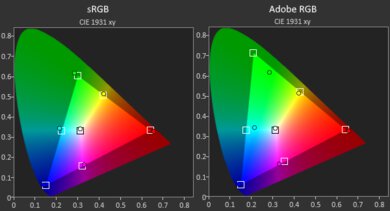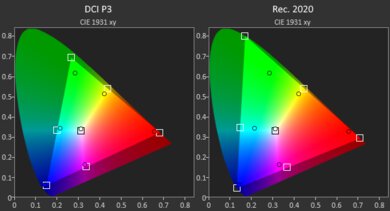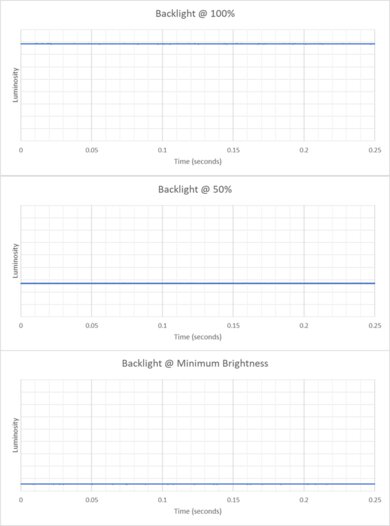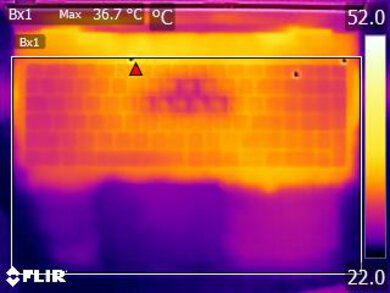The HP OMEN MAX 16 (2025) is a premium gaming laptop. It's available with an Intel Core Ultra 7 255HX or Core Ultra 9 275HX CPU and various discrete NVIDIA GeForce RTX 50-series GPUs, from an RTX 5060 to an RTX 5090. Memory and storage max out at 64GB and 2TB, respectively. Display options include a 165Hz FHD+, a 240Hz QHD+ IPS, and a 240Hz QHD+ OLED panel—all three support G-SYNC variable refresh rate. This laptop has a 1080p webcam with facial recognition, a Wi-Fi 6E or Wi-Fi 7 wireless adapter, and RGB keyboard backlighting. Ports comprise two 10Gbps USB-As, two USB-C/Thunderbolt 4s, an HDMI 2.1, a 1Gbps Ethernet, and a headphone jack.
See our unit's specifications and the available configuration options in the Differences Between Variants section.
Note: We performed the productivity benchmarks, gaming benchmarks, thermals and noise, and performance over time tests using the Unleashed power mode (with manual settings left untouched) instead of the default Balanced mode. This change makes the results more representative of the laptop's maximum potential and brings them closer to user expectations. However, this also means that the results are only comparable with reviews containing this disclaimer, as we previously tested laptops in their default mode, which usually throttles performance to prolong battery life.
Our Verdict
The HP OMEN MAX 16 is decent for school use. It's bulky and heavy, and its battery lasts less than eight hours in light uses, so it isn't the best for on-the-go use. That said, it has a lot of performance under the hood, making it suitable for general productivity tasks like text processing, web browsing, as well as demanding workloads in programs like engineering or 3D modeling. The downside is that the laptop gets extremely loud under load, which isn't ideal in quiet environments like a class or the library. The user experience is so-so; its large 16-inch display gives you plenty of room for multitasking, but the keyboard feels mushy and might take some time to get used to.
-
Sturdy build.
-
Large screen for multitasking.
-
CPU and discrete GPU can handle demanding workloads.
-
Responsive touchpad.
-
Bulky and heavy.
-
Battery lasts less than eight hours in light uses.
-
Keyboard requires some adaptation.
-
Loud fans under load.
The HP OMEN MAX 16 is an outstanding gaming laptop. Available with Intel Arrow Lake CPUs and NVIDIA 50-series GPUs, this 16-inch laptop can deliver smooth gameplay in demanding AAA titles at 1080p, 1440p, or even 4k. There are multiple display options, including a 165Hz FHD+ and two 240Hz QHD+ (IPS and OLED) panels, all with G-SYNC support to reduce screen tearing. You can choose between a Wi-Fi 6E or Wi-Fi 7 wireless adapter, and if that isn't good enough, there's also a gigabit Ethernet port to ensure you get the best internet connection when gaming online. RAM and storage are user-upgradeable, so you can upgrade or add more later. Thermal throttling is very minimal, but the fans are extremely loud.
-
Delivers high, consistent frame rates in demanding games.
-
High-refresh display with decent response time.
-
VRR support.
-
Minimal thermal throttling.
-
User-replaceable RAM and storage.
-
Loud fans under load.
The HP OMEN MAX 16 is decent for media consumption. It has a large 16-inch screen, and there are multiple display options, including a QHD+ OLED panel that'll deliver an amazing dark room and HDR viewing experience. The speakers get reasonably loud with minimal compression artifacts at higher volume levels. They sound okay—clear but slightly boxy, with only a small amount of bass. Unfortunately, this is a rather bulky laptop that's hard to carry. Its battery life isn't bad, though, lasting around six hours of local video playback.
-
Large screen.
-
Available with OLED panel for better dark room and HDR viewing experience.
-
Battery lasts around six hours of local video playback.
-
Bulky and heavy.
-
Speakers lack bass.
Although the HP OMEN MAX 16 isn't designed for use as a workstation, it can be a good option, as it has plenty of processing power to handle demanding tasks. The downside is that you can only get this laptop with NVIDIA's more mainstream GeForce GPUs, which aren't optimal for some professional workloads. This system can handle content creation, though it's best to get a model with the QHD+ 100% DCI P3 OLED panel, as the other displays only have full sRGB coverage. You get plenty of ports for peripherals and external displays, including two Thunderbolt 4s and a gigabit Ethernet. RAM configuration maxes out at 64GB; however, the memory is user-replaceable, and so is the storage drive. There's very little thermal throttling under load, but the fans get extremely loud.
-
CPU and discrete GPU can handle demanding workloads.
-
Minimal thermal throttling.
-
User-replaceable RAM and storage.
-
Loud fans under load.
-
No professional discrete GPU option.
The HP OMEN MAX 16 is great for good for business use. Its Intel CPU and discrete GPU can easily handle productivity tasks like web browsing, text formatting, and spreadsheets. You can even edit photos and videos, which is great for small business owners needing to make their own ads. The user experience is so-so; it has a large 16-inch display that's well suited for multitasking, but the keyboard feels mushy and might take some time to get used to it. The webcam is pretty good, though, and you also get tons of ports for peripherals and external displays. Unfortunately, this is a rather bulky laptop, and its battery lasts only seven to eight hours in light uses, so you'll need to keep the charger nearby.
-
Sturdy build.
-
Large screen for multitasking.
-
Responsive touchpad.
-
Good 1080p webcam.
-
Bulky and heavy.
-
Battery lasts less than eight hours in light uses.
-
Keyboard requires some adaptation.
- 7.1 School
- 9.1 Gaming
- 7.1 Multimedia
- 9.3 Workstation
- 8.1 Business
Changelog
- Updated Jun 04, 2025: Review published.
- Updated May 26, 2025: Early access published.
- Updated May 08, 2025: Our testers have started testing this product.
- Updated Apr 22, 2025: The product has arrived in our lab, and our testers will start evaluating it soon.
- Updated Apr 04, 2025: We've purchased the product and are waiting for it to arrive in our lab.
Differences Between Sizes And Variants
We tested the HP OMEN MAX 16 (model 16-ah0070ca) with a 240Hz QHD+ IPS screen, an Intel Core Ultra 9 275HX CPU, an NVIDIA GeForce RTX 5080 Laptop GPU, 32GB of RAM, and 1TB of storage. The screen, CPU, GPU, memory, and storage are configurable; the available options are below.
SCREEN
- 16" IPS 1920 x 1200 165Hz (matte, 400 cd/m², 100% sRGB)
- 16" IPS 2560 x 1600 240Hz (matte, 500 cd/m², 100% sRGB)
- 16" OLED 2560 x 1600 240Hz (glossy, 400 cd/m² SDR/500 cd/m² HDR, 100% DCI P3)
CPU
- Intel Core Ultra 7 255HX (20 cores/20 threads, up to 5.2GHz, 30MB L3 cache)
- Intel Core Ultra 9 275HX (24 cores/24 threads, up to 5.4GHz, 36MB L3 cache)
GPU
- NVIDIA GeForce RTX 5060 Laptop GPU 8GB GDDR7 (unknown TGP)
- NVIDIA GeForce RTX 5070 Laptop GPU 8GB GDDR7 (unknown TGP)
- NVIDIA GeForce RTX 5070 Ti Laptop GPU 12GB GDDR7 (unknown TGP)
- NVIDIA GeForce RTX 5080 Laptop GPU 16GB GDDR7 (175W TGP)
- NVIDIA GeForce RTX 5090 Laptop GPU 24GB GDDR7 (175W TGP, Core Ultra 9 only)
MEMORY
- 16GB DDR5 5600MHz (1x 16GB)
- 16GB DDR5 5600MHz (2x 8GB)
- 24GB DDR5 5600MHz (2x 12GB)
- 32GB DDR5 5600MHz (2x 16GB)
- 32GB DDR5 6400MHz (2x 16GB)
- 64GB DDR 5600MHz (2x 32GB)
- 64GB DDR5 6400MHz (2x 32GB)
STORAGE
- 512GB M.2 2280 PCIe Gen 4 NVMe SSD
- 1TB M.2 2280 PCIe Gen 4 NVMe SSD
- 1TB M.2 2280 PCIe Gen 4 NVMe Performance SSD
- 1TB M.2 2280 PCIe Gen 5 NVMe Performance SSD
- 2TB M.2 2280 PCIe Gen 4 NVMe Performance SSD
- Dual storage option: 2x 512GB M.2 2280 PCIe Gen 4 NVMe SSD
COLOR
- Shadow Black
- Ceramic White
See our unit's label.
Compared To Other Laptops
The HP OMEN MAX 16 is an excellent gaming laptop that delivers smooth gameplay in demanding titles. That said, the NVIDIA 50-series GPUs are only a minor upgrade over the 40-series, so it might not be worth upgrading if you already have a laptop with a 40-series GPU, and if you're upgrading from an earlier generation, you can likely find a discounted 40-series model that'll deliver a similar gaming experience, like the ASUS ROG Strix 16 (2024). Unfortunately, this is one of the loudest laptops when it comes to fan noise. Some may not like its zero-lattice keyboard, as the lack of space between the keys may lead to more typos in regular typing.
For more options, check out our recommendations for the best gaming laptops, the best budget and cheap gaming laptops, and the best laptops for video editing.
The HP OMEN MAX 16 (2025) is better than the ASUS ROG Strix G16 (2024) for gaming. While the OMEN's NVIDIA 50-series GPUs are only a minor upgrade over the Strix G16's 40-series GPUs, you can get the OMEN with an RTX 5090, whereas the Strix G16 tops out at an RTX 4080. The OMEN MAX 16's Intel Arrow Lake CPU also performs much better in multi-threaded workloads than the Strix G16's Intel 14th Gen processors. The OMEN MAX has an additional OLED display option, which will deliver a better visual experience, especially when gaming in the dark.
The HP OMEN MAX 16 (2025) and the ASUS ROG Zephyrus G16 (2024) GU605 are both excellent 16-inch gaming laptops. If you're only looking to play games and want the best performance possible, the OMEN MAX 16 is the one to get, as it can deliver smoother gameplay in demanding games. The Zephyrus G16 is more of a hybrid device, meaning it has a more compact design that makes it more suitable for other uses, like video editing and general productivity. Its slimmer design comes at the cost of some performance, though, as its NVIDIA 40-series GPUs can only run up to 115W. The OMEN MAX 16 is also a better choice if you want to upgrade the RAM yourself, since the Zephyrus G16 uses soldered memory.
The HP OMEN MAX 16 (2024) is better than the Dell Alienware m16 R2 (2024) for most uses. The OMEN MAX 16 is available with faster Intel Arrow Lake CPUs and newer NVIDIA 50-series GPUs. Plus, you can get the OMEN MAX 16 with up to an RTX 5090, whereas the Alienware m16 R2 tops out at an RTX 4070. The OMEN MAX 16 also has an OLED display option that'll provide a better visual experience, especially when gaming in a dark room.
The HP OMEN MAX 16 (2025) and the Razer Blade 18 (2024) are both high-end gaming laptops. The Blade 18 feels more premium and generally provides a better user experience overall. It's a larger device intended more as a desktop replacement, though the OMEN MAX 16 isn't really well suited for on-the-go use either, as it's rather bulky and heavy. Performance-wise, while the OMEN MAX 16 comes out slightly ahead, it isn't by much, as its NVIDIA 50-series GPUs are only a minor upgrade over the Blade 18's 40-series GPUs.
Test Results
The HP OMEN MAX 16 is available in a Shadow Black or Ceramic White colorway. See the bottom of the laptop.
The HP OMEN MAX 16's build quality is excellent. Its full-aluminum chassis feels very sturdy, exhibiting only a small amount of flex. The screen has a slight outward curve; however, it isn't noticeable unless you look from the side, and it's unlikely to be an issue in terms of durability. The finish doesn't scratch easily. Fingerprints and smudges don't show too much from occasional manipulation, but they accumulate over time and are quite visible. The Ceramic White model likely won't show smudges as much. The feet feel solid and stick firmly to the bottom.
Accessing the HP OMEN MAX's internals is relatively straightforward; you need to remove six screws and use a prying tool to release the bottom panel's clips. One screw (at the top of the panel) is captive, meaning it remains attached to the panel. The other screws are of two different sizes, so it's best to keep them organized to facilitate the reassembly. There are protective covers on top of the memory modules, wireless adapter, and SSD. The memory's protective cover comes off easily with no tool required; however, you need to remove additional screws to get to the wireless adapter and SSD. The storage slots support M.2 2280 PCIe Gen 4 and Gen 5 NVMe SSDs.
See the maintenance and service guide here.
The HP OMEN MAX 16 is available with the following displays:
- 16" IPS 1920 x 1200 165Hz (matte, 100% sRGB)
- 16" IPS 2560 x 1600 240Hz (matte, 100% sRGB)
- 16" OLED 2560 x 1600 240Hz (glossy, 100% DCI P3)
The QHD+ resolution looks very sharp on a 16-inch screen. You can see individual pixels a few inches away from the screen, but even then, you'd have to look intensely to really see them. With a pixel density of 142 PPI, the FHD+ panel will show individual pixels more, making it less ideal for text-heavy productivity tasks. However, the lower resolution is easier to drive, allowing for higher frame rates when gaming. Regarding the OLED panel, OLEDs are susceptible to permanent burn-in, but it isn't really an issue for gaming.
You can get this laptop with a 165Hz IPS, a 240Hz IPS, or a 240Hz OLED panel. The 240Hz QHD+ IPS display we tested has a decent response time, showing only a small amount of ghosting behind fast-moving objects. The 165Hz FHD+ IPS panel has the same advertised response time of 3ms, while the 240Hz QHD+ OLED panel has a faster advertised response time of 0.2ms. All three displays support G-SYNC.
The 240Hz QHD+ IPS display's contrast ratio is decent and within the typical range of most IPS panels; however, it's still low compared to other display technologies. This contrast level makes blacks look gray in dim settings. The 165Hz FHD+ IPS panel likely has the same contrast ratio. The OLED panel's contrast ratio is effectively infinite since OLEDs can turn off individual pixels to produce perfect blacks.
The 240Hz QHD+ IPS display gets bright enough for use in most indoor settings. You can even use it outdoors in broad daylight, though you may have trouble seeing some content under direct sunlight. It also gets pretty dim at the lowest brightness setting, which helps reduce eye strain when viewing content in the dark. The 165Hz IPS and the 240Hz OLED panel have a lower advertised brightness of 400 cd/m² in SDR.
The display's coating is technically matte, but in practice, it's somewhere between a true matte and a semi-glossy finish, as you can make out the outline of some reflections. This coating handles reflections well—you'll only have trouble with reflections when viewing dark-color content. The OLED panel has a glossy finish and will struggle more with direct, mirror-like reflections.
The 240Hz QHD+ IPS display's out-of-the-box accuracy is okay. Most color inaccuracies are minor, but the white balance is visibly inaccurate, especially at higher brightness levels. Except for some over-darkening in dark scenes, the gamma is pretty good, following closely the target curve.
The 240Hz QHD+ IPS display is essentially an sRGB panel, meaning it only has full coverage of the sRGB color space used in most content. The 165Hz FHD+ IPS panel has the same advertised color gamut, while the 240Hz QHD+ OLED panel has full coverage of the wider DCI P3 color space.
Our unit's 240Hz QHD+ IPS panel is entirely flicker-free. The 165Hz FHD+ IPS panel is likely flicker-free as well. The OLED panel flickers; other reviewers have reported that it flickers at 960Hz, though we can't confirm it since we haven't tested it.
The HP OMEN MAX has a good keyboard. There isn't anything particularly weird about the layout itself, though it might take some time to get used to the location and size (especially Up and Down) of the arrow keys below the right-Shift. The zero-lattice design (meaning there's no space between the keys) might also require some adaptation. While some keys feel a little wobbly, most of them are very stable. As for the typing experience, the keys have decent travel and are easy to actuate, but they're a bit mushy, providing only a moderate amount of tactile feedback. You can customize the per-key RGB backlighting via the OMEN Gaming Hub app; the backlight shines well through the legends and around the pudding keycaps. This laptop is also available with a 4-zone RGB keyboard backlighting.
The HP OMEN MAX 16 has a great touchpad. Although it's on the smaller side for a 16-inch laptop, it works well for most uses. The size is only an issue when performing actions like dragging and dropping over a long distance. It tracks all movements and gestures well, even near the edges, and palm rejection works as intended. This is a diving board touchpad; you can perform clicks pretty far up (almost three quarters of the way up), but it doesn't work consistently. The actuation feels satisfyingly tactile.
The HP OMEN MAX's speakers are at the bottom of the laptop, near the front (the grills above the keyboard are air vents). The speakers get reasonably loud with minimal artifacts at higher volume levels. They sound okay—clear and relatively natural, but slightly boxy, with only a small amount of bass.
The HP OMEN Max 16 has a good webcam. The image looks fairly detailed but a tad noisy, and the colors look slightly unnatural. There's also some haloing throughout, softening the whole image. Voices sound loud and clear over the microphone with little to no background noise. Activating the physical privacy cover also disables the camera at the software level.
The HP OMEN MAX 16 has an outstanding port selection. Both USB-As support USB 3.2 Gen 2 data transfer speed (up to 10Gbps). The USB-Cs support Thunderbolt 4 data transfer speed (up to 40Gbps), Power Delivery, DisplayPort 2.1, and HP Sleep and Charge. The latter lets you charge a mobile device connected to the port even when the laptop is in sleep mode. You can charge the laptop via USB-C, but the USB-C ports can only take up to 100W, meaning the battery will drain if you perform intensive tasks at the same time. The Ethernet port has a maximum speed of 1Gbps.
The HP OMEN MAX 16's wireless adapter is an Intel Wi-Fi 7 BE200. You can also configure this laptop with an Intel Wi-Fi 6E AX211 adapter. Wi-Fi 6E and Wi-Fi 7 have faster speeds, lower latency, and less signal interference than previous Wi-Fi standards. However, you need a Wi-Fi 6E or Wi-Fi 7 router to benefit from these features. Check out our best router recommendations if you want to upgrade your home wireless network.
The HP OMEN MAX 16 is available with the following CPUs:
- Intel Core Ultra 7 255HX (20 cores/20 threads, up to 5.2GHz, 30MB L3 cache)
- Intel Core Ultra 9 275HX (24 cores/24 threads, up to 5.4GHz, 36MB L3 cache)
Based on Intel's Arrow Lake architecture, these are high-performance mobile CPUs used in gaming and workstation laptops. They can handle nearly every type of workload, from general productivity tasks to intensive simulations and 3D graphics. Regarding core composition, the Ultra 7 255HX has 8 performance and 12 efficiency cores, while the Core Ultra 9 275HX has 8 performance and 16 efficiency cores. Unlike previous generation Intel CPUs, neither supports Hyper-Threading. Both have an NPU with a rated performance of 13 TOPS (Trillions of Operations Per Second) to handle AI tasks like image generation in photo editing apps and background blurring during video calls.
See Intel's Quick Reference Guide for more information about these Arrow Lake CPUs.
The HP OMEN MAX 16 is available with the following discrete GPUs:
- NVIDIA GeForce RTX 5060 Laptop GPU 8GB GDDR7 (unknown TGP)
- NVIDIA GeForce RTX 5070 Laptop GPU 8GB GDDR7 (unknown TGP)
- NVIDIA GeForce RTX 5070 Ti Laptop GPU 12GB GDDR7 (unknown TGP)
- NVIDIA GeForce RTX 5080 Laptop GPU 16GB GDDR7 (175W TGP)
- NVIDIA GeForce RTX 5090 Laptop GPU 24GB GDDR7 (175W TGP, Core Ultra 9 only)
The NVIDIA GeForce RTX 50-series Laptop GPUs are largely an incremental upgrade to the 40-series GPUs, providing only a minor increase in raw performance. Other than quality improvements to existing features like Super Resolution (upscaling) and Ray Reconstruction, the only new feature exclusive to the 50-series is Multi-Frame Generation (MFG). MFG allows the GPU to generate up to three frames per rendered frame (up from one on the 40-series GPUs), resulting in higher frame rates and smoother gameplay in supported games. That said, at the time of writing, MFG is still in its early days. It often causes visual artifacts, especially in challenging scenes with heavy, more unpredictable movements, and it can cause noticeably higher latency.
As for the performance difference between the available GPUs, the RTX 5060 and 5070 are primarily for 1080p gaming. They can handle some games at 1440p, but with only 8GB of VRAM, you'll likely experience stutters in demanding games. The RTX 5070 Ti, 5080, and 5090 are all suitable for gaming at the QHD+ resolution; the choice ultimately comes down to what kind of performance you expect and your budget.
HP doesn't specify the TGP of the RTX 5060, 5070, and 5070 Ti, but based on the capability of the cooling system, they likely run at their maximum wattage, which means the RTX 5060 and 5070 would run at 115W, while the RTX 5070 Ti would run at 140W.
See NVIDIA's specifications page for more information about the NVIDIA 50-series Laptop GPUs.
You can configure this laptop with 16GB, 32GB, or 64GB of RAM. The 32GB and 64GB configurations are available with 5600MHz or 6400MHz modules. The memory is user-replaceable.
You can configure this laptop with 512GB, 1TB, or 2TB of storage. These storage options use a single SSD. There's also a dual storage option with two 512GB SSDs. The storage is user-replaceable; both slots support M.2 2280 PCIe Gen 4 and Gen 5 NVMe SSDs.
The HP OMEN MAX scores remarkably well in the Geekbench 5 benchmarks. Its Intel Core Ultra 9 275HX CPU has strong single- and multi-thread performance, making it suitable for common, everyday tasks and heavy multitasking. The Core Ultra 7 255HX is slower, as it has fewer cores and lower clock speeds, but it can still handle most common productivity tasks with little trouble.
As for the GPU, all the available discrete NVIDIA GPUs are suitable for heavy GPU computing tasks; the higher-end options will simply complete tasks faster and provide a smoother experience.
The HP OMEN Max 16's Core Ultra 9 275HX scores remarkably well in Cinebench R23, nearly matching the Apple MacBook Pro 16 (2024)'s top-end M4 Max chip in single-thread performance and beating it in multi-thread performance. This performance is suitable for intensive multi-threaded applications and heavy multitasking. The Core Ultra 7 255HX is slower, but still capable of handling demanding tasks.
The HP OMEN MAX with an NVIDIA GeForce RTX 5080 Laptop GPU scores remarkably well in the Basemark GPU benchmark. As mentioned in the GPU section, the RTX 5080, along with the 5070 Ti and 5090, are well suited for 1440p gaming, so choosing between them depends on your budget and expectations regarding frame rate and visual fidelity. The RTX 5060 and 5070 are best suited for the FHD+ display; they can handle some games at 1440p, but you'll have to dial down some settings like textures and shadows to avoid performance issues.
Battery life depends on the configuration. Models with the 165Hz FHD+ display and/or a lower-end GPU will likely have a longer battery life.
Borderlands 3 runs exceptionally well at 1080p on the HP OMEN MAX with an Intel Core Ultra 9 275HX and an NVIDIA GeForce RTX 5080 Laptop GPU. Except for a few minor stutters, the gameplay is very smooth. You can play this game at the display's native QHD+ resolution with no problems. Models with an RTX 5060 might struggle a bit at 1440p, but can still push over 60 fps with some tweaks in the settings.
Switching from the Unleashed mode to the Performance mode has very little impact on performance, but switching to the Balanced mode significantly reduces the average frame rate (with high settings) to 168 fps, a 24.63% drop.
Every configuration of the HP OMEN Max 16 can run Civilization VI and other similar games smoothly at 1080p, 1440p, or even 4k, as these types of strategy games generally don't require a lot of graphical processing power. The average turn time is decent but slower than on models with Intel's older 14th Gen CPUs, like the ASUS ROG Strix G16 (2024) and the Razer Blade 18 (2024).
Again, switching from the Unleashed mode to the Performance mode only affects the performance slightly, but switching to the Balanced mode reduces performance by 27.27%, dropping the average frame rate with high settings to 262 fps.
Every configuration of the HP OMEN MAX 16 can deliver smooth gameplay at 1080p in Counter-Strike 2. You can also play at 1440p or even 4k with no problems.
Switching to the Performance mode sees a small dip in the average frame rate (at 1080p with high settings) to 401 fps, roughly a 4% drop. The Balanced mode causes a bigger performance drop of 15%, lowering the average frame rate to 355 fps.
Shadow of the Tomb Raider runs very well at 1080p on the HP OMEN MAX with an Intel Core Ultra 9 275HX and an NVIDIA GeForce RTX 5080 Laptop GPU. Every configuration can handle this and other similarly demanding games with no trouble, even at the QHD+ resolution. 4k is possible, though you may need to tweak the settings a bit and turn on DLSS to get high frame rates on models with an RTX 5060.
Switching to the Performance or Balanced mode has virtually no effect on the performance.
The keyboard deck remains relatively cool despite the CPU reaching a boiling 100 °C (212 °F). Unfortunately, the fans are extremely loud. You can change the power mode and fan speed in the OMEN Gaming Hub app. See video for a quick tour of the OMEN Gaming Hub app. The Automatic Fan Cleaning feature in the app helps keep the fans clean by spinning backward, reducing the need for maintenance.
The posted results are measurements taken in the Unleashed power mode. Here are the measurements in the Performance and Balanced modes:
Performance
- Keyboard Temp Under Load: 35.5 °C (95.9 °F)
- Fan Noise Under Load: 52 dBA
Balanced
- Keyboard Temp Under Load: 34.9 °C (94.82 °F)
- Fan Noise Under Load: 48 dBA
The HP OMEN MAX 16 has many pre-installed applications; see this video for the full list.
The HP OMEN MAX 16 has a Windows Hello facial recognition camera. You can use it to log in quickly, authorize purchases in the Windows Store, and auto-fill saved passwords on supported websites.
In addition to RGB keyboard backlighting, there's also a 4-zone RGB light bar at the front of the laptop. You can customize this light bar in the OMEN Gaming Hub app.