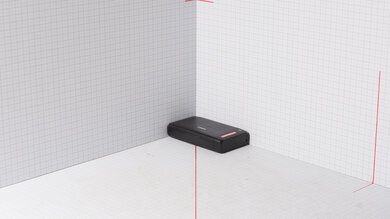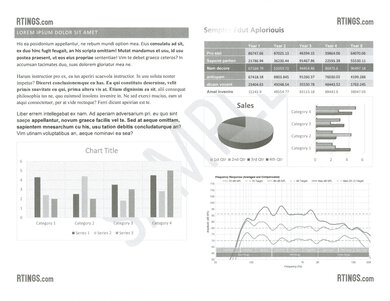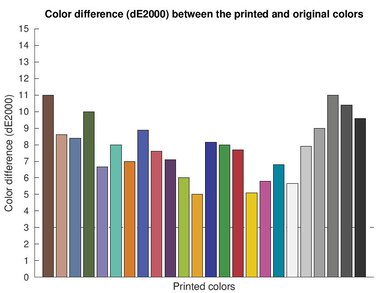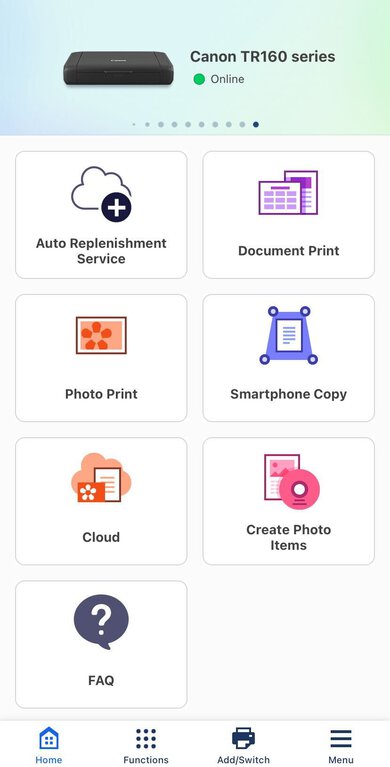The Canon PIXMA TR160 is a print-only portable inkjet printer. A replacement of the Canon PIXMA TR150, the TR160 is nearly identical to its predecessor, adding only Wi-Fi 5 support and improved wireless security. It uses the same 5-color ink system comprising a pigment black and a dye black ink. Connectivity options include USB and Wi-Fi, as well as support for Apple AirPrint and Mopria Print Service. It has a 50-sheet input tray capacity and supports manual duplex printing. Like its predecessor, this model is compatible with the LK-72 battery pack, allowing you to operate the printer when there isn't a power outlet nearby.
Our Verdict
The Canon PIXMA TR160 is okay for family use. It produces sharp documents and detailed photos, but since it's a print-only unit, you'll need a separate scanner if you want to scan anything. It has wired and wireless connectivity, making it easy for every household member to access, and because it's a compact portable model, you can also move it from one room to another without too much trouble. You'll have to replace the ink cartridges often, as they don't yield many prints, but thankfully, the cartridges are relatively inexpensive, so you won't have to worry about high recurring costs.
-
Produces sharp documents with minimal artifacts.
-
Produces detailed photos.
-
Low recurring costs.
-
Wired and wireless connectivity.
-
Slow printing speed.
-
No scanner.
-
Requires frequent cartridge replacements due to low page yields.
The Canon PIXMA TR160 is bad for office use. Although it produces sharp documents, it's very slow, churning out only seven black or three color document pages per minute. It also lacks a scanner and requires a fair amount of maintenance because its ink cartridges run out quickly. That said, because this printer can run on battery, it can be a good option if you travel a lot for work or run an outdoor kiosk with no power outlet nearby.
-
Produces sharp documents with minimal artifacts.
-
Wired and wireless connectivity.
-
Slow printing speed.
-
No scanner.
-
Requires frequent cartridge replacements due to low page yields.
-
Only supports manual duplex printing.
The Canon PIXMA TR160 is okay for student use. It has wired and wireless connectivity, as well as support for Apple AirPrint and Mopria Print Service, making it easy to print from various devices. Plus, you can use it nearly anywhere since it's a compact model that can run on a battery. It produces nice documents, but with a printing speed of only seven black or three color pages per minute, it isn't the best for printing out a long essay at the last minute. You'll also need spare ink cartridges readily available, as they run out pretty quickly. Thankfully, the cartridges are relatively inexpensive, so you won't have to spend too much on ink.
-
Produces sharp documents with minimal artifacts.
-
Low recurring costs.
-
Wired and wireless connectivity.
-
Slow printing speed.
-
No scanner.
-
Requires frequent cartridge replacements due to low page yields.
The Canon PIXMA TR160 is sub-par for printing black-and-white documents. While it produces nice documents, it's very slow, churning out only seven pages per minute. Also, its ink cartridges run out quickly, so you'll have to replace them often if you print a lot. You'll need a separate scanner if you want to scan anything since this is a print-only unit.
-
Produces sharp documents with minimal artifacts.
-
Low recurring costs.
-
Slow printing speed.
-
No scanner.
-
Requires frequent cartridge replacements due to low page yields.
-
Only supports manual duplex printing.
The Canon PIXMA TR160 is good for photo printing. It produces detailed photos and supports various paper sizes up to 8.5" x 11". Its color gamut is decent, struggling mainly with bright, saturated tones. As for its color accuracy, while most colors are visibly inaccurate, they aren't so off as to make printed pictures look bad or unnatural. Unfortunately, the ink cartridges run out pretty quickly, so you'll have to replace them often.
-
Produces detailed photos.
-
Decent color gamut.
-
Low recurring costs.
-
Supports borderless printing.
-
Slow printing speed.
-
Requires frequent cartridge replacements due to low page yields.
-
Most colors are visibly inaccurate.
This printer has a decent color gamut, struggling mainly with bright reds, purples, and greens. Its color accuracy is passable; it isn't suitable for professional work, but it's likely good enough for most people printing casual photos at home.
-
Decent color gamut.
-
Most colors are visibly inaccurate.
This printer produces nice documents that are good enough for use in professional settings. Text looks sharp, and most fine details are easily visible. However, some colored areas look pale, making white text within them a little hard to read.
-
Produces sharp documents with minimal artifacts.
This is a print-only unit.
-
No scanner.
This printer is slow. It can only print up to seven black or three color document pages, and it takes well over a minute to produce a 4" x 6" picture.
-
Slow printing speed.
This printer has low recurring costs because the ink cartridges are relatively inexpensive. However, keep in mind that it uses a single color cartridge, which means you'll have to replace the entire cartridge if a color runs out.
-
Low recurring costs.
- 6.6 Family
- 4.9 Small/Home Office
- 6.7 Student
- 5.4 Black & White
- 7.7 Photo
Performance Usages
- 6.7 Color Quality
- 7.5 Document Quality
- 0 Scanner
- 4.8 Speed
- 7.8 Recurring Costs
Changelog
- Updated May 29, 2025: Review published.
- Updated May 22, 2025: Early access published.
- Updated May 14, 2025: Our testers have started testing this product.
- Updated Apr 30, 2025: The product has arrived in our lab, and our testers will start evaluating it soon.
- Updated Apr 25, 2025: We've purchased the product and are waiting for it to arrive in our lab.
Differences Between Sizes And Variants
We tested the Canon PIXMA TR160 portable printer. There's no other variant. The LK-72 Battery Pack is optional; depending on the region and retailer, you may be able to get the printer and the battery as a bundle.
You can see our unit's label here.
Compared To Other Printers
The Canon PIXMA TR160 is a good portable printer. While it isn't the best in document printing quality compared to models like the HP OfficeJet 250, it's among the better ones for photo printing, thanks to its color performance. Its cost per print is also quite good compared to the aforementioned OfficeJet 250 and its smaller sibling, the HP OfficeJet 200, especially for color printing. A competitor that performs very similarly is the Epson WorkForce WF-110, though it lacks wired USB connectivity and doesn't feel as well built.
For more options, check out our recommendations for the best portable printers, the best small printers, and the best inkjet printers.
The Canon PIXMA TR160 and the HP OfficeJet 250 are both portable printers. Choosing between them depends on what you print; the HP produces higher-quality documents, while the Canon produces nicer photos. If you need a scanner, then the HP is the only choice since the Canon is a print-only unit. The HP also has a USB-A port, allowing you to print directly off a USB flash drive.
The HP OfficeJet 200 and the Canon PIXMA TR160 are very similar portable printers. The HP is better for document printing, as it produces higher quality documents and prints faster; however, the Canon is better for photo printing, as it has a wider color range and better accuracy. Feature-wise, the main difference is that the HP has a USB port that lets you print directly off a USB flash drive, which the Canon lacks. The Canon comes out on top if you're worried about recurring costs because it yields more prints, and its ink cartridges are slightly cheaper.
The Canon PIXMA TR160 is a newer version of the Canon PIXMA TR150. These two models are nearly identical; the only difference is that the newer TR160 has Wi-Fi 5 support and improved wireless security.
The Canon PIXMA TR160 and the Epson WorkForce WF-110 are very similar overall. The Epson produces slightly higher quality documents, but it doesn't print quite as fast as the Canon and takes longer to initialize before getting the first page out. It also has a smaller input tray capacity than the Canon, which means you'll have to refill the tray more often. One thing to keep in mind is that the Epson doesn't support a wired USB connection even though it has a USB port (it's only for charging the built-in battery), so you can only connect to the printer wirelessly.
Test Results
The Canon PIXMA TR160's build quality is okay. Though entirely plastic, the printer's body feels fairly solid. The only part that's a bit concerning is the rear paper tray's plastic hinge, which feels rather flimsy and could break with repeated manipulation. Design-wise, the printer is very compact, making it easy to carry, and its front panel gives easy access to the ink cartridges and sheet rollers. The power cord is removable, so you can replace it in case of damage. There's also a Kensington lock to prevent theft when using it on the go.
The posted weight is the weight of the printer by itself without the battery installed. The battery weighs 0.35 lbs (0.16 kg), and the power adapter weighs 0.66 lbs (0.03 kg), bringing the total weight with the battery and power adapter included to 5.62 lbs (2.55 kg).
The Canon PIXMA TR160 requires a fair amount of maintenance. Like most inkjet printers, there's a risk of clogging if you don't print for a long time. There are many maintenance functions built-in to help resolve common printing quality issues you may encounter, like Nozzle Check, Cleaning, Deep Cleaning, Print Head Alignment (Auto and Manual), Roller Cleaning, and Bottom Plate Cleaning. You'll have to replace the ink cartridges often, as the page yields are quite low. You can easily access the cartridges via the front panel—the printer must be on. For paper jams, you can access the sheet rollers through the same opening. There isn't much space to maneuver since it's a pretty small printer; you can move the cartridge bay aside if needed. You can also pull the paper from the input tray if a jam occurs.
Download the online manual here.
The Canon PIXMA TR160 has the same display as its predecessor, the Canon PIXMA TR150. It's a fairly small monochrome OLED panel with no tilt adjustment, but it's still easy to see, even off-angle. The interface is relatively user-friendly, though the font could be a little larger.
The Canon PIXMA TR160 uses a 5-color ink system comprising two black inks, a pigment black (PGI-35) and a dye black (housed in the CLI-36 color cartridge). The printer uses the pigment black to print documents and the dye black to print photos. The overall page yield is pretty low, so you'll likely need to replace the cartridges often. It's worth noting that the ink level indicator doesn't show the ink level of each color within the color cartridge, so it isn't clear whether the printer was only using the pigment black or in combination with the dye black when we performed the yield test. That said, since we perform the yield test by printing a PDF on regular paper, it's likely that the printer only used the pigment black ink, which means you may get a slightly higher black page yield, depending on what you print.
The printer doesn't warn you when the pigment black ink is low or depleted, but it does for the color cartridge.
This is a print-only unit.
The Canon PIXMA TR160 is compatible with the optional LK-72 battery pack, which attaches to the back of the printer. Depending on the region and retailer, you can get the printer and the battery as a bundle. The battery has an advertised battery life of roughly 330 prints and takes 160 minutes to fully charge using the 20.8W power adapter. You can charge the battery via USB-C, but it takes much longer—the advertised USB-C charging time is 300 minutes. Pressing the button at the top of the battery pack shows the remaining charge. Unfortunately, while you can charge the battery via USB-C, you can't power the printer using only a USB-C connection when there isn't a battery installed.
The print quality of black-and-white documents is good. Although everything is slightly on the paler side, and the small white text on colored backgrounds is a bit hard to read (at the bottom of the graph), the rest looks pretty clean, with all the fine elements present.
Despite its low page yields, the Canon PIXMA TR160's cost per print is good because the cartridges are relatively inexpensive. However, keep in mind that this printer uses a single color cartridge, which means you'll have to replace the entire cartridge if a single color runs out.
This printer is eligible to enroll in Canon's Auto Replenishment Service, which delivers new ink cartridges to you when your cartridges run low. See more information about the subscription service on Canon's website.
The posted results show the printing speed when plugged in. Here are the results when operating on battery:
- Black Only Text Document: 7 PPM
- Color Document: 3 PPM
- Photo Printing Time: 66 sec
- Single Page Out Time (Black Only): 17 sec
When printing double-sided sheets, you get a notification on your computer (via the Canon PRINT app) as well as instructions on how to re-insert the paper to print the other side. There's no notification on the printer's display.
You can set custom paper sizes from 2.17" x 3.5" (55 mm x 89 mm) to 8.5" x 26.61" (215.9 mm x 676 mm).
The Canon PIXMA TR160 has a decent color gamut. It mainly struggles with the brighter tones, like reds, purples, and greens. The color performance is identical to the Canon PIXMA TR150. Color transitions look fairly smooth, with no visible banding.
Note: The smudge near the bottom left corner of the Granger chart photo is a reflection from ambient lights and isn't representative of the print quality.
The Canon PIXMA TR160 is excellent at reproducing small details. Fine elements are easily recognizable, as the edges of objects look clean and clearly defined. Though visible, the halftones are relatively subtle and less distracting compared to some desktop printers. The contrast could be a little better, as it would further improve the sharpness of small details.
As mentioned in the Battery section, you can use the USB-C port to charge the optional battery, but you can't power the printer solely with a USB-C connection when there isn't a battery installed.
The Canon PRINT mobile app lets you print, scan (with your smartphone's camera), access the user manual, and check the printer's ink levels. You can also use it to manage your ink subscription and buy consumables. The Create Photo Items function takes you to the Easy PhotoPrint Editor app, which you must download separately. The Easy PhotoPrint Editor lets you edit photos, create collages, and access pre-made templates like calendars and cards.
You must manually install drivers to use the printer with a Windows device; you can download the drivers on Canon's support page. For Macs, you can either get the drivers from the manufacturer's support page or update the drivers through macOS' settings. There's no need to install drivers on Chrome OS devices.