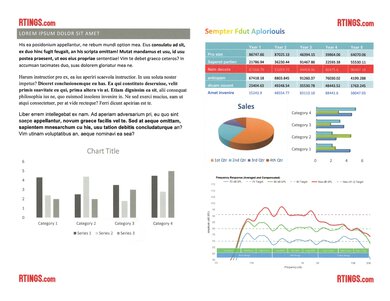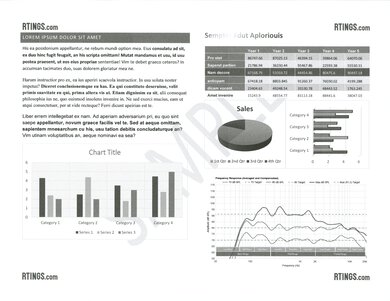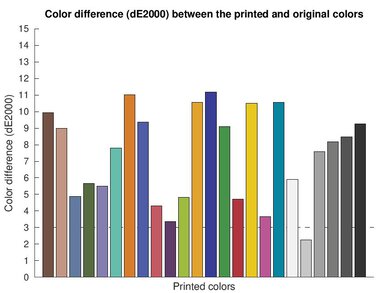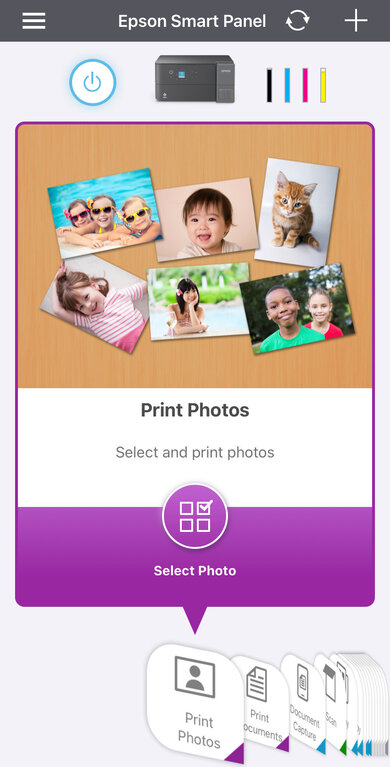The Epson EcoTank ET-2980 is an all-in-one printer designed mainly for home and small office use. Replacing the Epson EcoTank ET-2850, it features an updated design and faster printing speeds. It uses Epson's 502 pigment black and dye color inks, which are cheap and deliver amazing yields. It has Wi-Fi and USB connectivity, support for Apple AirPrint and Mopria Print Service, and is compatible with Epson's Smart Panel mobile companion app. It has an 8.5" x 11" flatbed scanner but lacks an automatic document feeder and fax functionality.
Our Verdict
The Epson EcoTank ET-2980 is a great choice for family use. Its ink bottles are fairly cheap, and its exceptional page yields make it very economical to run. It produces really sharp-looking black-and-white documents, and it's very capable of printing the occasional photos, thanks to its great color gamut. Families that need to scan a lot of documents should look at alternatives, as the lack of an automatic document feeder makes digitizing multi-page documents a tedious process.
-
High page yields, low cost-per-print.
-
Produces superbly sharp-looking black-and-white documents.
-
Produces detailed pictures.
-
No automatic document feeder.
-
Mediocre scanner quality.
The Epson EcoTank ET-2980 is a good choice for a small office, thanks to its outstanding page yields and relatively low maintenance requirements. It can also do automatic duplex printing, which is practical, and it's quick enough even if it's slow to get going. However, if scanning is an important part of your workflow, it can definitely be a limiting factor as its scanner lacks an automatic document feeder and produces average results.
-
High page yields, low cost-per-print.
-
Produces superbly sharp-looking black-and-white documents.
-
Automatic duplex printing.
-
No automatic document feeder.
-
Mediocre scanner quality.
The Epson EcoTank ET-2980 is a great choice for students. It has an outstanding page yield and cheap ink refills, and it prints excellent, detailed black-and-white documents. The printer is also compatible with both Apple AirPrint and Mopria Print Service, and its feature-rich app makes printing a breeze on a variety of devices.
-
High page yields, low cost-per-print.
-
Produces superbly sharp-looking black-and-white documents.
-
Automatic duplex printing.
-
No automatic document feeder.
-
Mediocre scanner quality.
The Epson EcoTank ET-2980 is very well-suited for black-and-white printing. It outputs really detailed documents and has outstanding page yields. However, for those who need to print very long documents, it's not all that quick. The same goes for scanning since it doesn't have an automatic document feeder.
-
High page yields, low cost-per-print.
-
Produces superbly sharp-looking black-and-white documents.
-
Mediocre printing speed
The Epson EcoTank ET-2980 is a great photo printer. It's really cheap to run, and it prints really detailed and vibrant photos. Its color accuracy is also acceptable. It tends to slightly oversaturate its colors, and there's some grain present, but the photos still look natural. The printer also supports a wide variety of paper formats.
-
Excellent color gamut.
-
Produces detailed pictures.
-
Mediocre printing speed
The Epson EcoTank ET-2980 has an impressively wide color gamut. It tends to slightly oversaturate some colors, but this doesn't really affect the overall quality of the rendering. Color accuracy is only passable, but colors look natural despite some imprecision.
-
Excellent color gamut.
Black-and-white documents look excellent on the Epson EcoTank ET-2980, with crisp text and clearly defined elements like graph lines. There are almost no visible artifacts, and overall sharpness is impressive.
-
Produces superbly sharp-looking black-and-white documents.
This scanner is one of the Epson EcoTank ET-2980's weaker points. It's slow, produces overprocessed scans, and lacks an automatic document feeder, which makes scanning long, multi-page documents a chore. People who need a reliable scanner should look at alternatives such as the Canon Color imageCLASS MF652Cdw.
-
No automatic document feeder.
-
Mediocre scanner quality.
The Epson EcoTank ET-2980's print speed is decent. This model even includes automatic duplex printing. Still, photo printing is quite slow, and the time it takes to produce the first page is long.
-
Automatic duplex printing.
-
Mediocre printing speed
The Epson EcoTank ET-2980's running costs are outstandingly low. The ink bottles yield thousands of pages, and refills are quite affordable. It's a great option for anyone with high-volume printing needs.
-
High page yields, low cost-per-print.
- 8.2 Family
- 7.9 Small/Home Office
- 8.4 Student
- 7.9 Black & White
- 8.2 Photo
Performance Usages
- 7.5 Color Quality
- 9.0 Document Quality
- 6.3 Scanner
- 6.4 Speed
- 10 Recurring Costs
Changelog
- Updated Jun 10, 2025: Review published.
- Updated Jun 05, 2025: Early access published.
- Updated Jun 02, 2025: Our testers have started testing this product.
- Updated May 06, 2025: The product has arrived in our lab, and our testers will start evaluating it soon.
- Updated Apr 30, 2025: We've purchased the product and are waiting for it to arrive in our lab.
Differences Between Sizes And Variants
There are two color variants of the Epson EcoTank ET-2980: 'Black' and 'White.' We tested the 'White' variant. There's also an Epson EcoTank ET-2988 Special Edition variant, which is a Costco exclusive that comes with an additional bottle of black ink.
See our unit's label.
Compared To Other Printers
Like its predecessor, the Epson EcoTank ET-2850, the EcoTank ET-2980 remains competitive with other models in its class. It particularly stands out thanks to its impressive color gamut, which makes it ideal for occasional photo printing. It also benefits from Epson's SuperTank cartridge system, which provides incredible value over time. However, people who need quick and reliable scanning capability might want to look elsewhere as the ET-2980 lacks an automatic document feeder and produces only adequate scans.
Overall, this printer compares favorably to other printers like the Canon Color imageCLASS MF656Cdw, thanks to its lower cost-per-print and superior image printing. However, other models like the HP Smart Tank 7301 deliver similar yields and have much better scanning capabilities.
For more options, check out our recommendations for the best home printers, the best all-in-one printers, and the best inkjet printers.
The Epson EcoTank ET-2980 is the successor to the Epson EcoTank ET-2850. The new model is an improvement in many ways. It offers better black-and-white printing quality, it's noticeably quicker, and it delivers better color accuracy out of the box. Other than that, both printers are similar, notably offering amazing cost-per-print.
The Epson EcoTank ET-2980 and the Epson EcoTank ET-2800/ET-2803 are similar printers with amazing cost-per-print. The ET-2980 takes the edge in black-and-white print quality and printing speeds. For photo printing, even if its color gamut is a bit worse, the ET-2800 is slightly more color accurate and better at producing small details.
The HP Smart Tank 7301 is better than the Epson EcoTank ET-2980 in some ways. Its build quality is superior, and it's just as good on ink usage. The HP also features an ADF, which could be a worthwhile addition if you expect to scan regularly. However, its color gamut isn't as wide as the Epson ET-2980, and its black-and-white document printing produces slightly more artifacts like print lines.
The Brother MFC-J4335DW has a few advantages over the Epson EcoTank ET-2980, especially if scanner quality is an important feature. It includes an automatic document feeder and produces much clearer scans. It's also faster overall. That said, the Epson does take the edge when it comes to its color gamut, and, even though the Brother has a very impressive cost-per-print, the Epson remains more economical to run.
The Epson Ecotank ET-2980 is cheaper to run and superior when it comes to photo printing, as inkjet technology is much more adapted to this kind of work. If photo printing isn't a priority, the Canon Color imageCLASS MF656Cdw laser printer could be a good option. It has a great touch screen and a top-notch scanner with an automatic document feeder. It delivers flawless black-and-white printing, and if you plug it into your device, it can print very quickly. However, as mentioned, it's far from ideal for photo printing as its color gamut and its ability to reproduce small details are poor.
Test Results
This Epson ET-2980 feels reasonably well-built. The body doesn't make creaking or squeaking sounds when handled, and the input ports feel secure. You can easily access the ink tanks and see the ink levels from the front of the printer. The scanner lid isn't height-adjustable and feels a bit flimsy. The overall design lacks convenience, as accessing the sheet rollers to clear paper jams is tricky, and there's no damper to stop the scanner lid from slamming shut.
Thanks to its high page yield, the Epson ET-2980 requires minimal upkeep: refilling the tank isn't something you'll need to do often, but it's straightforward: just open the top cover and pour in the ink. The bottles have keyed nozzles that only fit the corresponding ink tank, so it's almost impossible to put the wrong ink into the tanks. The printer doesn't need to be on, but the process can be messy if you're not careful. Note that letting the tank run dry can lead to air bubbles in the ink tubes, potentially causing damage. Even though it can't properly monitor its ink levels, the printer will remind you often to confirm that the tanks aren't empty.
Still, like most inkjet models, the printheads may clog if left idle for too long. Some maintenance tasks, such as printhead cleaning, nozzle checks, power cleaning, and alignment, are built-in to help resolve these issues.
The input tray can hold 100 sheets, so depending on your printing volume, you might find yourself refilling it often. Paper jams can be tricky to resolve. You can clear them from the front, though access is tight since the printer doesn't open fully. There's no rear access panel, and you can't reach the rollers through the output tray either.
This printer's display is mediocre. While it's certainly better than nothing, it's quite small, so you need to get close to see it clearly. There's no numeric keypad, just directional buttons, making setup and network connection a bit of a hassle. Also, the screen has poor viewing angles and is only fully visible straight on. On the plus side, the front panel can tilt up a full 90 degrees, which helps with visibility.
Like other printers in Epson's EcoTank line, the Epson ET-2980 has outstanding yields, making it ideal for users with heavy printing needs. Instead of replacing cartridges, you top off the tanks using bottles of ink. Although third-party ink is technically compatible, we didn't test it and wouldn't recommend using it. Low-grade ink can harm the printheads, and unlike some cartridge-based models, you can't simply remove the cartridges if something goes wrong.
This printer doesn't have a physical ink sensor. Instead, it tracks ink consumption internally and estimates levels. As mentioned in the Maintenance section, you should avoid letting the tanks get too low, as this can introduce air into the ink system and potentially cause long-term damage.
This printer only has a flatbed scanner, which is less than ideal for people who often need to digitize multi-page documents. Using Epson Scan Smart or Epson Scan 2 software, you have the option to save the document as a searchable PDF. Its character recognition is reliable, and most of its mistakes are due to special characters. Also, the scanner lid is flimsy, and it's not height-adjustable. This can make scanning thicker documents or books more tedious than it needs to be.
The Epson EcoTank ET-2980's scan quality is just okay. When using the default document setting, the image processing completely removes watermarks and fine details, like the lines in the graph. The photo setting helps keep all those details, but since you can't pick the scan size, you could risk losing the edges of the document. It's possible to get most of the document scanned without losing details by using the photo setting with the cropped area set to large.
The print quality of black-and-white documents is superb. Fine details like the lines in the graph are clearly visible, text is sharp, and there are almost no artifacts. The grayscale is nuanced, with some of the better results we've seen from an inkjet printer.
Color documents look good overall, even if the colors are slightly washed out. Most of the elements are there, but the more difficult sections, like the text at the bottom of the frequency response chart, can be hard to read. If color documents are a priority, alternatives like the HP Smart Tank 7301 may be more appropriate.
The cost-per-print is exceptionally low. The included Ink bottles last for thousands of pages, and replacements are relatively cheap, making this printer ideal for people who print a lot.
The printing speed is okay, and the printer even supports automatic duplex printing. Overall, it's a marked improvement over its predecessor, the Epson EcoTank ET-2850. That said, despite the upgrade, its photo printing speed remains very slow, and it takes a very long time to print the first page.
The printer supports custom sizes from 2.2" x 3.4" to 8.5" x 47.2" (54 mm x 86 mm to 215.9 mm x 1,200 mm).
This printer's color gamut is excellent, and it performs pretty well even if it tends to oversaturate some colors (you can notice this on the orange parrot in the example). The zigzag is only partially visible in the Granger chart as the printer seems to have more difficulty rendering the more saturated green tones, and the color transitions are a little grainy.
The color accuracy is acceptable. Although most colors are inaccurate, printed pictures still look relatively natural and good enough for casual home use. Even the skin tones look natural.
In testing, when printing the color-accuracy image, a black line formed at the left edge of the photo. The issue persisted despite multiple attempts and after performing cleaning and alignment maintenance tasks. We didn't encounter this problem in any of our other tests.
The Epson EcoTank ET-2980 is excellent at reproducing small details. Most fine elements are clear, but distant objects aren't quite distinguishable. In our example picture, the horizontal lines in the structure right under the antenna are a bit blurry, but the tower still looks well defined overall.
This printer maxes out at 8.5" x 11" print size. Contrary to the Epson EcoTank ET-2400 and the Epson EcoTank ET-2840 Special Edition, this printer can print borderless photos up to Letter-sized paper (8.5" x 11").
This printer lacks an Ethernet port. The USB cable also isn't included in the box, so you would have to rely on a wireless connection or purchase a USB 2.0 A/B cable separately.
The Epson Smart Panel mobile app has a ton of features. It lets you print, scan, and copy directly from your smartphone. You can also perform maintenance tasks and check estimated ink levels. The app supports buying ink refills and updating the printer's firmware. There are also creative tools, such as access to Epson's Creative Print and Gallery for artistic projects, and integration with Google Classroom for printing assignments. However, the iOS version of the app can struggle with certain file types, particularly Microsoft Office documents, often displaying simplified versions or formatting issues. In those cases, it's best to print from the app you used to open the file. Otherwise, the app will automatically convert most files into printable formats.
The printer requires drivers on Windows device, which you can find on Epson's website. There's no need to manually install drivers on Chrome OS and macOS devices.