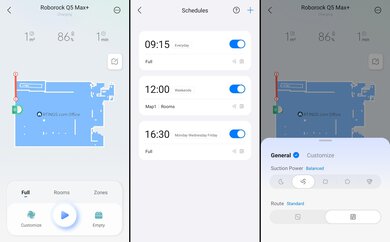The Roborock Q5 Max+ is a mid-range robot vacuum. It's essentially an upgraded version of the Roborock Q5+, with a new dual-roller cleaning head and a more powerful suction motor. Like the older model, it comes with a self-empty docking station, though unlike pricier models in the manufacturer's range, it has no mopping feature and no real-time hazard avoidance system.
Our Verdict
The Roborock Q5 Max+ offers decent performance in a household with multiple floor surfaces. It does an impressive cleaning job on hard floors, though it's worse with fine debris on low-pile carpets. It's superb at handling pet hair deposits, but it can't avoid pet waste or small objects, and it won't clean any stains since it doesn't have a mopping system. However, its self-emptying docking station eases the burden of emptying the vacuum's dustbin yourself.
-
Superb pet hair pickup performance.
-
Great performance on bare floors.
-
Easy to maintain.
-
Struggles with fine debris on low-pile carpets.
-
No obstacle avoidance system.
-
No mopping system.
The Roborock Q5 Max+ is a reasonable option for pet owners. Pet hair pickup performance is excellent even on more challenging surface types like low-pile carpeting. It uses twin rubber brushrolls that are a cinch to clean. Thanks to its self-empty base station, you also won't have to dispose of pet hair in the vacuum's dustbin yourself all that often. It's also quiet enough not to disturb most pets. Unfortunately, it lacks an obstacle avoidance system and can't avoid pet waste messes, and it can't clean any stains they may leave behind because it has no mopping capability.
-
Superb pet hair pickup performance.
-
Easy to maintain.
-
Fairly quiet and unlikely to disturb most pets.
-
No obstacle avoidance system.
-
No mopping system.
The Roborock Q5 Max+ does a great job picking up debris on hard floors. It easily removes medium and large debris, leaving only a tiny amount of fine material behind. It gets right into edges and corners, cleaning up nearly everything it encounters.
-
Great performance on bare floors.
The Roborock Q5 Max+ offers decent performance on carpet. It vacuums up medium and large debris but struggles with fine material sitting in between carpet fibers, particularly in low-pile carpets with stiffer fibers. You'll need an additional pass to vacuum up all the debris.
-
Good performance on high-pile carpets.
-
Struggles with fine debris on low-pile carpets.
The Roborock Q5 Max+ delivers outstanding performance picking up pet hair out of low-pile carpet. Its twin rubber brushrolls are fantastic at this task, and nearly every single strand of hair sitting on top of carpet or deeply embedded in the carpet fibers is removed.
-
Superb pet hair pickup performance.
The Roborock Q5 Max+ is poor at obstacle handling. It navigates around a room well, but since it lacks a real-time obstacle avoidance system, it relies on its collision bumper, frequently bumping into objects. It fails to avoid any obstacle smaller than a shoe and runs them over or sucks them up. It also gets tangled up in cords.
-
No obstacle avoidance system.
-
Gets tangled in cords.
- 7.0 Multi-Surface Household
- 6.5 Pets
Performance Usages
- 8.0 Debris Pickup: Hard Floor
- 7.2 Debris Pickup: Carpet
- 9.5 Debris Pickup: Pet Hair
- 4.9 Obstacle Handling
Changelog
-
Updated May 05, 2025:
We've added text to this review for the new tests added in Test Bench 1.0.
- Updated May 02, 2025: We've converted this review to Test Bench 1.0, which updates our performance testing to include new tests to evaluate Obstacle Adaptability, Obstacle Avoidance, Height Clearance, and Threshold Clearance. We've also introduced new performance usages. For more information, see our changelog.
- Updated Oct 02, 2024: Review published.
- Updated Sep 18, 2024: Early access published.
- Updated Sep 10, 2024: Our testers have started testing this product.
Differences Between Sizes And Variants
The Roborock Q5 Max+ is only available in a single colorway: 'Black.' See the label of the model we tested.
Let us know in the comments below if you come across another variant of this vacuum.
Compared To Other Robot Vacuums
The Roborock Q5 Max+ represents a pretty comprehensive upgrade over the older Roborock Q5/Q5+ and is a very good option if you're looking for a mid-priced robot vacuum. It lacks fancier features like real-time obstacle avoidance and a mopping system, but if you keep your home free of obstructions and have no need for a mop, it's a great alternative to higher-priced models like the Roborock Qrevo Curv with good overall debris pickup performance, thorough and accurate mapping, and an easy-to-use but feature-packed companion app.
However, obstacle avoidance technology has come down in price since this robot vacuum was first released, and you don't need to go to the flagship level to find a well-functioning obstacle avoidance system—midrange robot vacuums like the eufy E20 can be quite capable. As well, Roborock has added decent mopping capability in more recent models like the Roborock S8.
If you're looking for alternatives, see our recommendations for the best robot vacuums, the best robot vacuums for hardwood floors, and the best robot vacuums for carpet.
The Roborock Q7 Max+/Max and the Roborock Q5 Max+ are pretty similar robot vacuums, but ultimately the Q5 Max+ represents the better deal if you can find it for a cheaper price. The Q5 Max's twin roller floorhead results in better overall debris pickup, especially when it comes to pet hair. The Q7 Max might have a mopping system, but it's entirely passive and does almost nothing to scrub away dried-on stains; the Q5 Max's lack of this system is a net benefit, as it doesn't need a water tank that cuts into dustbin capacity.
Compared to the Roborock Q5/Q5+, the Roborock Q5 Max+ represents a step forward in most respects. The latter's twin roller floorhead makes it a much better option for dealing with pet hair. The Q5 Max+ also has a considerably larger internal dustbin, so it won't need to return to its self-empty station as often, and it boasts better overall battery performance. That said, the older Q5's bristled roller can provide more surface agitation on carpets, and as a result, it can have an easier time dealing with finer debris embedded with carpet fibers.
The Roborock Qrevo is more feature-dense than the Roborock Q5 Max+, but the latter is still a good choice if you don't want to spend as much. The Qrevo has Roborock's ReactiveAI obstacle avoidance system, so you don't have to make sure your home is completely free of hazards before letting it run. It also has a mopping system that actively scrubs away stains, and its more advanced multifunction dock empties its dustbin, refills its water tank, and washes and dries its mop pads. It feels like the better-built, more robust product, too, and its fast-charging system minimizes downtime between cleaning jobs. Conversely, the Q5 Max+ is a simpler appliance, with few maintenance requirements.
The Roborock S8+/S8 is better than the Roborock Q5 Max+, but the latter is still a good value-conscious option if you don't need all the features found on the former. The S8 can pull double duty as a robot mop, and it features the manufacturer's ReactiveAI obstacle avoidance system, so you don't have to make sure your home is completely free of obstacles before letting it run a cleaning job. On the other hand, the Q5 Max+'s lack of a mopping system means it doesn't need a water tank, resulting in less overall upkeep and a higher-capacity dustbin.
Test Results
The Roborock Q5 Max+ feels well-built. It's ultimately pretty similar in feel to the older Roborock Q5, with a body made of somewhat thick plastic. That said, it differs from that model with its dual-roller cleaning head; this arrangement is very similar to the one found on the much pricier Roborock S8 Pro Ultra, minus the latter's brushroll raising system. Its dustbin is also much larger than most other Roborock models. The vacuum itself feels rather front-heavy, with a somewhat hollow feel at the back of its body. The sealing isn't as thorough as some other Roborock models, as fine particles can escape its dustbin and be blown outwards from its LIDAR sensor. It's also worth noting that the three-armed side brush on our unit seems to have bent while in transit.
This vacuum is decently easy to maintain, with relatively few parts requiring regular maintenance. Thanks to its self-empty station, there's little reason to check the dirt compartment, which slides easily from the vacuum anyway. Some elbow grease is required now and then, though. The side brush and omnidirectional wheel do require tools to remove them: a screwdriver for the latter and a pair of pliers for the former. The vacuum's filter, which normally clips onto the dustbin, has somewhat closely spaced pleats, and to dislodge any stuck-on debris or grit, it's best to rinse it under water.
When it comes to the docking station, there's very little to do. You only really need to swap out the dirtbag once it gets full, and it's easy to swap out and install.
If you want a full rundown of the maintenance requirements associated with this vacuum, you can read its user manual online.
The Roborock Q5 Max+ incurs moderately high recurring costs.
- Brushrolls: The brushrolls need replacing after 300 hours of use or every six to 12 months. Replacements can be purchased on the manufacturer's website.
- Side brush: The side brush has a service life of 300 hours or approximately three to six months of use. You can buy a two-pack of replacements on the manufacturer's website.
- Filter: The filter needs replacing every 150 hours of use, or every six to 12 months. You can buy a two-pack of replacements directly from Roborock.
- Dock station dirtbag: A single dirtbag is advertised to hold enough debris for about seven weeks' worth of regular cleaning runs. You can buy a six-pack of bags from the company's website.
This vacuum doesn't take up all that much space. The vacuum itself isn't that big, being short enough to fit under most tables and chairs. Its docking station has almost identical dimensions to those of the older self-empty station bundled with the Roborock Q5+. Since it contains only a dustbag, with no need for a water tank to refill a mop water tank, the dock station is pretty compact overall and will fit in a nook between a bookcase and a wall.
This vacuum has an impressive overall debris capacity. The vacuum's internal dustbin is very large for a robot vacuum; while its measured capacity of 550 mL is a little less than the advertised claim of 770 mL, it's still almost twice the size of the Roborock S8 Pro Ultra's dustbin.
This vacuum comes with a self-empty docking station that's similar to the one bundled with the older Roborock Q5+. It uses 2.00 L dirtbags, which are smaller than the ones bundled with the Roborock Qrevo, though the company's marketing material states that these bags will still hold seven weeks' worth of debris.
Its battery performance is excellent overall. It falls within a pretty similar ballpark to the older Roborock Q5+, with a max runtime of a little over four hours in its 'Quiet' mode, which is plenty of time to deal with lightweight debris on hard floors. Even in its highest-power 'Max+' mode, it can run for upwards of 100 minutes, which is a lot of time to deal with more stubborn messes. It's worth noting that it will return to its dock to recharge once its charge level drops below 20%.
This robot vacuum has a couple of extra convenience features. It has five levels of suction power, ranging from the energy-efficient 'Quiet' mode to the most potent 'Max+' setting. Its surface detection system also allows it to automatically increase its suction power to 'Max' when it maneuvers onto carpeted floors. You can also toggle between two pathing modes and enable the 'Clean along floor direction' setting, which has the vacuum avoid scraping against floor seams.
This vacuum's performance on bare floors is great. It's quite effective in handling large and medium-sized debris like cereal or rice, though it might leave behind a smaller amount of finer debris like sand. Its lack of a dedicated obstacle avoidance feature can also be a bit of an asset for cleaning up close to walls and corners, as the vacuum will lightly bounce off of them instead of stopping before it reaches the edge.
This vacuum does a fantastic job of dealing with pet hair on low-pile carpets. Within a single cleaning cycle, it can clear away the majority of strands, with barely anything remaining. Its twin roller head performs far better in this regard than the older Roborock Q5+'s single-bristled roller.
The Roborock Q5 Max+'s airflow performance is good for a robot vacuum. It falls within a similar ballpark to the pricier Roborock Qrevo, and it won't have too much trouble lifting away heavier debris.
This vacuum is remarkably quiet in normal operation, and you won't have any trouble hearing nearby conversations even when the vacuum is running in the same room in its 'Balanced' setting with the 'Carpet Boost' system turned on. Even at its highest suction 'Max+' setting on bare floors, it peaks at 65.9 dBA. Its multi-function dock produces a peak volume of 73.8 dBA during the self-empty process, which is a little on the louder end, but still far from overly disruptive.
The Roborock Q5 Max+ is satisfactory at adapting to a typical household environment. It navigates well around a room and cleans the area thoroughly. However, it lacks a real-time avoidance system and relies on its collision bumper, so it frequently bumps into objects. But it generally handles floor-length mirrors well and shouldn't knock them over. It also gets in and cleans under low tables well. Its front and side proximity sensor is usually sensitive enough to prevent it from contacting thin, tall objects like coat racks, allowing the vacuum to clean around them without nudging them or getting stuck. Unfortunately, it can get tangled up in tasseled rugs.
This robot vacuum is terrible at avoiding obstacles since it lacks a real-time obstacle avoidance system. It's unable to avoid any object smaller than a shoe. You can expect it to get tangled in and suck up USB cables, extension cables, socks and pet waste.
This robot vacuum offers decent performance in clearing low obstacles. The LIDAR sensor isn't especially tall, so the vacuum clears low obstacles better than the average LIDAR-equipped robot vacuum.
The vacuum delivers satisfactory threshold clearance. It lacks specialized hardware to clear very tall thresholds, but it does a decent job climbing short to moderately tall thresholds.
This vacuum does a poor job of sealing in fine particles. Fine allergens bypass its exhaust filter and are blown straight out of its exhaust and LIDAR sensor.
This vacuum has poor crack-cleaning performance. It struggles with drawing up fine debris wedged deep within crevices, and its side brush tends to swirl debris outwards, which the vacuum won't necessarily clean up afterward. Running a second pass does little to improve its performance here.
This vacuum has no impact on stains. If you want a Roborock model with a mopping system that active scrubs away stains, the Roborock Qrevo is worth a look.
This vacuum has a broad range of physical automation features, though overall functionality is still limited if you don't use the companion app.
You can use the buttons on top of the vacuum to have it start a general-purpose cleaning cycle, return to its dock, or engage the self-empty function.
The Roborock companion app has a pretty wide range of features, with a well-laid out interface. The vacuum offers multi-floor mapping capability so that you can use it on any floor in your house. Using the coverage map, you can set room names, split areas, set up 'No-Go' zones, and establish virtual boundary lines for areas you don't want the vacuum to enter. You can also set 'Entrapping Thresholds' for spots like door steps or transition strips. You can also schedule cleaning sessions for individual areas, set individual suction modes for different areas, or see cleaning session history.
You can direct the vacuum manually by selecting a room you want it to go to using the 'Pin n Go' function or by using the in-app directional buttons. You can also use the app to check the maintenance status of various wear components, change the auto-empty settings, adjust the voice used for audio prompts, and set up its 'Do Not Disturb' mode.