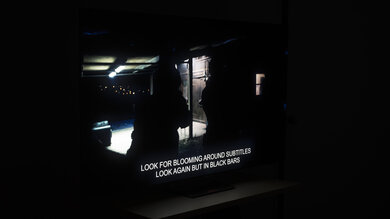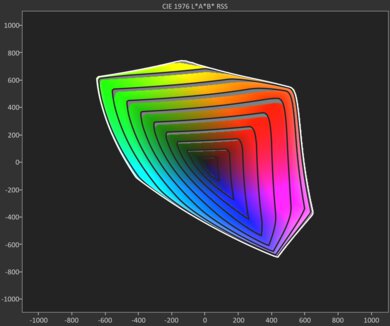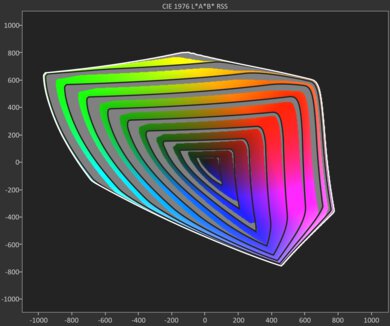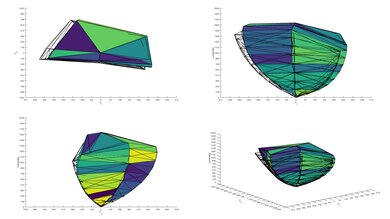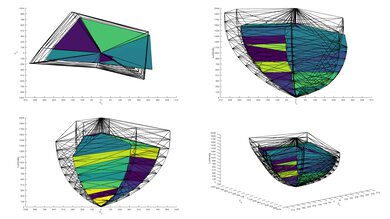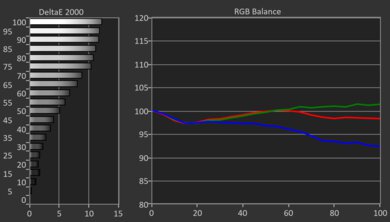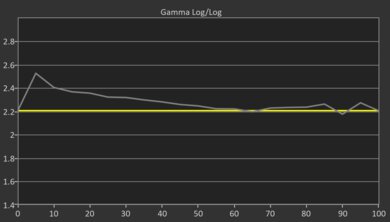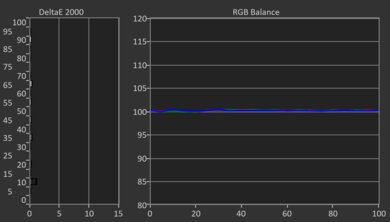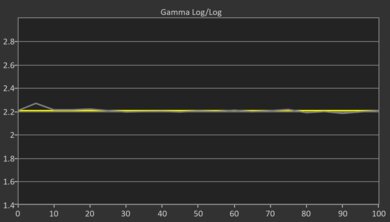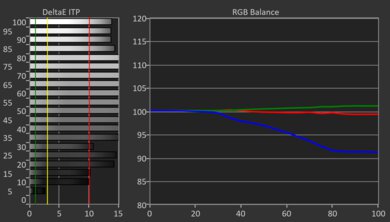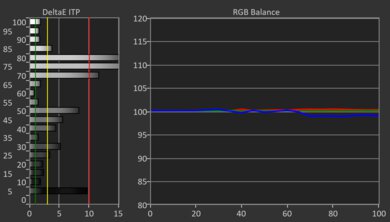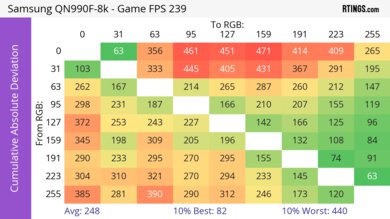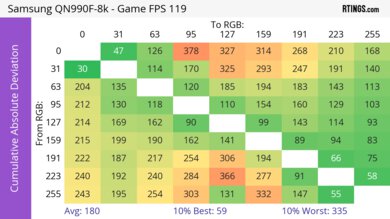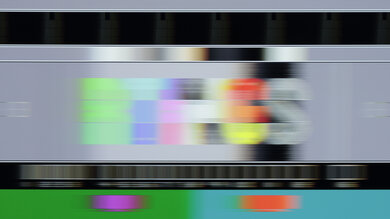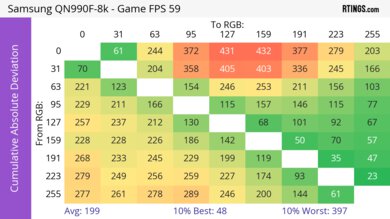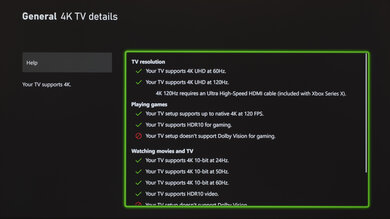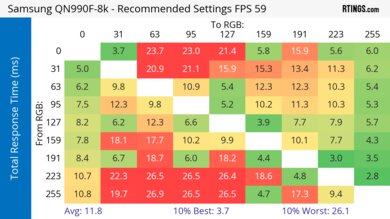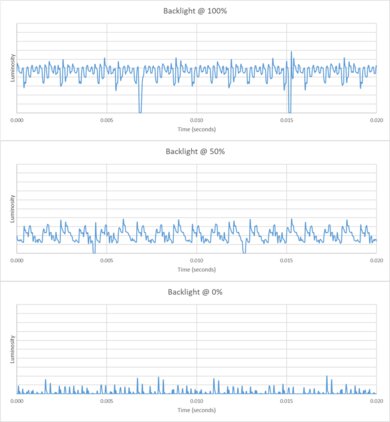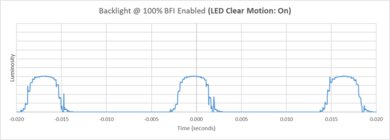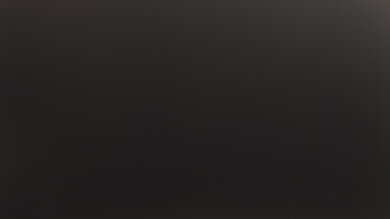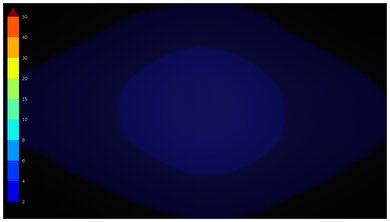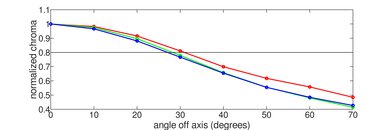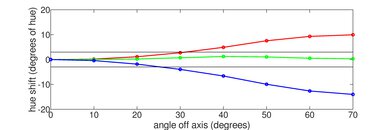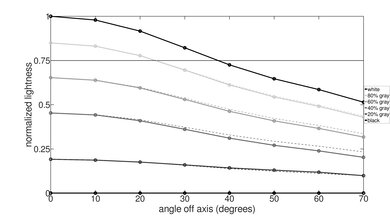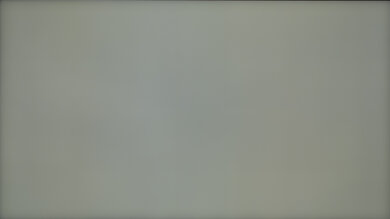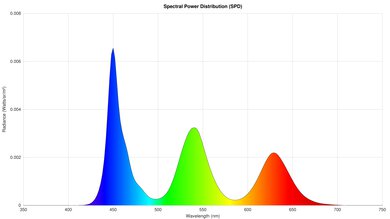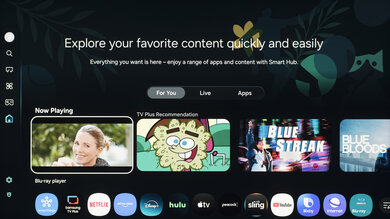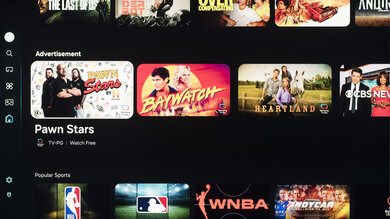The Samsung QN990F 8k TV is the flagship model in Samsung's 2025 8k lineup, sitting above the Samsung QN900F and the Samsung QN950F. This premium TV's biggest claim to fame is the Wireless One Connect box, which greatly simplifies cable management, as most of the inputs are housed on a separate box which connects wirelessly with the TV. Like Samsung's other flagship models this year, the panel features a matte anti-reflective coating. The TV has 90W 6.2.2CH speakers built-in, has four full HDMI 2.1 ports with up to 8k @ 120Hz or 4k @ 240Hz support, and it ships with the 2025 version of Samsung's Tizen OS. It has smart features like voice control and a web browser, and it's cast-capable. Like all Samsung TVs, it doesn't support the popular Dolby Vision HDR format, but it does support the similar HDR10+. We bought and tested the 75-inch model, but it's available in 65, 85, and 98-inch sizes.
Our Verdict
The Samsung QN990F is a good TV overall. It's great for watching sports or shows during the day, even in a bright room, thanks to its high peak brightness and matte anti-reflective coating. It also looks good in reference conditions thanks to its Mini LED local dimming feature. There's some blooming around bright highlights, but it's not too bad overall. Sadly, it's not very accurate in HDR, though. Gamers will appreciate its wide selection of gaming features, including VRR and four HDMI 2.1 bandwidth ports, but sadly, the Wireless One Connect box adds considerable latency.
-
Very good black levels with just a bit of blooming around bright highlights.
-
High peak brightness in HDR.
-
Excellent sharpness processing when upscaling.
-
Excellent SDR brightness helps it overcome glare in a well-lit room.
-
Bright and vibrant colors in HDR.
-
Some noticeable dirty screen effect towards the center of the screen.
-
Black levels are significantly raised in a bright room.
-
Disappointing accuracy out-of-the-box.
The Samsung QN990F is a very good TV for home theater use or reference conditions. It has very good black levels thanks to its Mini LED local dimming feature, so dark scenes look great, with just a bit of blooming around bright highlights. Colors are good as well, thanks to its wide color gamut and excellent HDR color volume. It has great upscaling, which is extra important for an 8k model since most content will need to be upscaled. However, it can't do much to smooth out artifacts in low-bitrate content. Unfortunately, it doesn't support the popular Dolby Vision HDR format and doesn't passthrough DTS audio formats, which is a drawback for those with a 4k Blu-ray collection.
-
Very good black levels with just a bit of blooming around bright highlights.
-
High peak brightness in HDR.
-
Excellent sharpness processing when upscaling.
-
Bright and vibrant colors in HDR.
-
Doesn't support Dolby Vision HDR or DTS audio formats.
-
Disappointing accuracy out-of-the-box.
-
Noticeable banding in HDR.
The Samsung QN990F is a great TV for watching in a bright room. Its high peak brightness and matte anti-reflective coating do a fantastic job reducing glare from bright lights or windows. It's not perfect, though, as it causes the black levels to rise noticeably in a bright room, giving it a slightly purple look, and colors lose a bit of saturation in bright rooms.
-
High peak brightness in HDR.
-
Excellent SDR brightness helps it overcome glare in a well-lit room.
-
Black levels are significantly raised in a bright room.
-
Disappointing accuracy out-of-the-box.
The Samsung QN990F is great for watching sports. It looks great in a bright room thanks to its high SDR peak brightness and matte anti-reflective coating. It also has a decent viewing angle, so you can comfortably watch the game in a wide seating arrangement without having to fight over the best spot. It has good processing capabilities, ensuring lower-quality feeds are upscaled well, but it can't do much to remove pixelization from low-bitrate sources. On the other hand, it has just decent uniformity, and its response time is just decent, so there's some noticeable blur behind fast-moving objects.
-
Excellent sharpness processing when upscaling.
-
Excellent SDR brightness helps it overcome glare in a well-lit room.
-
Some noticeable dirty screen effect towards the center of the screen.
-
Sluggish pixel transitions at the max refresh rate.
-
Disappointing accuracy out-of-the-box.
The Samsung QN990F is decent for gaming. It has a huge selection of gaming features, including VRR support, a wide range of supported resolutions up to 4k @ 240Hz or 8k @ 120Hz, and built-in streaming support from services like Xbox or NVIDIA GeForce NOW. It has great peak brightness and good colors even in Game Mode, so your favorite games are bright and vibrant, but zone transitions are a bit worse. It has decent responsiveness, but there's significantly more input lag when using the Wireless One Connect box. There's also noticeable blur behind fast-moving objects, even at the max refresh rate of 240Hz.
-
Bright and vibrant colors in HDR.
-
Incredible selection of gaming features.
-
Sluggish pixel transitions at the max refresh rate.
-
Wireless One Connect box adds considerable latency.
-
Slightly worse zone transitions in Game Mode.
-
Disappointing accuracy out-of-the-box.
The peak brightness of the Samsung QN990F is excellent. It's bright enough to easily overcome glare in a bright room. In HDR it gets bright enough to bring out even the brightest highlights, and large, bright scenes stand out well.
-
Excellent SDR brightness helps it overcome glare in a well-lit room.
-
Disappointing accuracy out-of-the-box.
The black level on the Samsung QN990F is very good. The native contrast of the panel is quite low, but thankfully its Mini LED local dimming feature is very capable of improving black levels. It's not perfect, though, and there's still a bit of blooming around bright objects on a dark background, including when watching with subtitles.
-
Very good black levels with just a bit of blooming around bright highlights.
-
Disappointing accuracy out-of-the-box.
Colors on the Samsung QN990F are good overall. It looks its best in HDR, where its wide color gamut and high peak brightness help it deliver excellent color volume. It doesn't fare as well in SDR, though, and even in HDR colors aren't very accurate.
-
Bright and vibrant colors in HDR.
-
Disappointing accuracy out-of-the-box.
Note: We're in the process of improving our tests related to image processing, but this score should give you a general idea of how a TV performs overall with its image processing capabilities.
The Samsung QN990F has very good processing overall. It's not very good at smoothing out macro blocking and pixelization when streaming from low-quality services, but it has excellent sharpness processing when upscaling. This is especially important for this TV as the vast majority of content you watch will need to be upscaled, since there's very little 8k content available.
-
Excellent sharpness processing when upscaling.
-
Disappointing accuracy out-of-the-box.
-
Noticeable banding in HDR.
The Samsung QN990F has decent responsiveness in Game Mode. It has a slew of gaming features designed to improve responsiveness, including support for 8k @ 120Hz gaming, VRR, and Auto Low Latency Mode. Unfortunately, the Wireless One Connect box adds a considerable amount of input latency, but there's a single HDMI port on the back of the TV that delivers a much better experience overall. Unfortunately, even at its max refresh rate of 240Hz, its pixel transition speed is pretty slow, so there's noticeable blur behind fast-moving objects.
-
Incredible selection of gaming features.
-
Sluggish pixel transitions at the max refresh rate.
-
Wireless One Connect box adds considerable latency.
-
Disappointing accuracy out-of-the-box.
We're in the process of fixing the way we evaluate a TV's overall motion handling. This section is currently broken, and the score isn't indicative of how well a TV handles motion overall.
- 7.8 Mixed Usage
- 7.8 Home Theater
- 8.3 Bright Room
- 8.2 Sports
- 7.4 Gaming
Performance Usages
- 8.6 Brightness
- 7.8 Black Level
- 7.5 Color
- 7.8 Processing (In Development)
- 7.2 Game Mode Responsiveness
- 7.0 Motion Handling (Broken)
Changelog
- Updated Jun 11, 2025: Review published.
- Updated Jun 05, 2025: Early access published.
- Updated May 23, 2025: Our testers have started testing this product.
- Updated Apr 29, 2025: The product has arrived in our lab, and our testers will start evaluating it soon.
- Updated Apr 18, 2025: We've purchased the product and are waiting for it to arrive in our lab.
Differences Between Sizes And Variants
We bought and tested the 75-inch Samsung QN990F, and these results are also mostly valid for the 65-inch, 85-inch and 98-inch models. The 98-inch model has better speakers, but it's limited to a 120Hz refresh rate and doesn't support the 4k @ 240Hz mode found on the smaller sizes. The 65-inch model is advertised with a different HDR tier, so we expect it to be slightly dimmer overall.
There's also a variant of this TV sold in some regions known as the Samsung QN950F. This variant appears to have the exact same panel and overall specifications as the S990F, but it comes with the wired Slim One Connect box instead of the wireless version.
| Size | US Model | Short Model Code | Speakers | Motion Xcelerator | HDR | Speakers |
|---|---|---|---|---|---|---|
| 65" | QN65QN990FFXZA | QN65QN990F | 60W, 4.2.2 | 240Hz | Neo Quantum HDR 8K+ | 6.2.4CH - 90W |
| 75" | QN75QN990FFXZA | QN75QN990F | 60W, 4.2.2 | 240Hz | Neo Quantum HDR 8K Pro | 6.2.4CH - 90W |
| 85" | QN85QN990FFXZA | QN85QN990F | 60W, 4.2.2 | 240Hz | Neo Quantum HDR 8K Pro | 6.2.4CH - 90W |
| 98" | QN98QN990FFXZA | QN98QN990F | 60W, 4.2.2 | 120Hz | Neo Quantum HDR 8K Pro | 6.4.4CH - 120W |
Our unit was manufactured in February 2025, and you can see a photo of its label here.
Compared To Other TVs
The Samsung QN990F 8k TV delivers good overall performance. It has an impressive array of features, the most notable of which is its Wireless One Connect box, which, like the LG M5 and QNED9M, allows you to place your components anywhere you want in the room. You still need a power cable going to the TV, but you don't have to deal with hiding your HDMI cables inside the walls or with tacky cable covers. The biggest question with this option is whether or not it's actually worth getting an 8k TV in 2025. While content availability has improved, especially for gamers with the release of the PS5 Pro, most people are still far better off saving their money and getting a premium 4k TV instead, like the Samsung S95F OLED or the Samsung QN90F.
For more options, check out our recommendations for the best 8k TVs, the best 4k TVs, and the best QLED TVs.
The Samsung QN990F 8k and the Samsung QN900D 8k QLED have their own strengths and weaknesses, but the QN900D is a bit better overall. The QN990F uses a matte anti-reflective coating, so it's a bit better overall in a bright room, as direct reflections are almost completely eliminated. This comes with some downsides, though, as blacks are raised and colors lose some vibrancy in bright rooms. The QN900D, on the other hand, is more accurate out of the box, and it has lower input lag.
The Samsung S95F OLED is a far better TV than the Samsung QN990F 8k. The S95F delivers much better dark room performance thanks to its OLED panel, completely eliminating distracting blooming around bright highlights. The S95F is also far more accurate in both SDR and HDR, even right out-of-the-box without any extra calibration. Finally, the S95F is better for gaming or watching sports thanks to its near instantaneous response time, so there's no distracting blur behind fast-moving objects.
The LG G5 is much better than the Samsung QN990F 8k. The LG TV delivers much better picture quality overall. It looks better in a dark room thanks to the perfect contrast provided by its OLED panel, so there's no distracting blur around bright highlights on a dark background. The LG is also better for gaming thanks to its lower input lag and near-instantaneous response time.
The Samsung QN90F is a bit better than the Samsung QN990F 8k. The QN90F is a bit brighter, so it's a better choice for bright room viewing as it can better overcome glare. Although they both have a matte anti-reflective coating, blacks don't rise in a bright room nearly as much on the QN90F. The Mini LED local dimming feature is slightly better on the QN990F, but it's not a significant difference. Although the QN990F has a higher native resolution, there's very little content available, so most people are better off saving money and getting the QN90F instead.
Test Results
The Samsung QN990F has excellent peak brightness in HDR. Bright daytime shots are incredibly bright, and small specular highlights in dark scenes stand out well. The most demanding scenes are considerably darker, but still bright enough to deliver an impactful HDR experience.
Our results above are with the TV set to its most accurate settings after calibration, with HDR Tone Mapping set to 'Static' to preserve creative intent as much as possible. Below are the results with HDR Tone Mapping set to 'Active,' which significantly increases the TV's luminance but makes the image less accurate.
- Hallway Lights: 1219 cd/m²
- Yellow Skyscraper: 753 cd/m²
- Landscape Pool: 693 cd/m²
Although it's still impressively bright, the Samsung QN990F is slightly dimmer in most scenes when using Game Mode.
Results with HDR Tone Mapping set to 'Active':
- Hallway Lights: 1010 cd/m²
- Cityscape: 472 cd/m²
- Landscape Pool: 560 cd/m²
The Samsung QN990F gets incredibly bright in SDR. It has no trouble overcoming glare even in a very bright room. When watching sports, it doesn't get quite as bright, but it's still bright enough for most daytime viewing.
The Samsung QN990F's contrast is great. The native contrast of the panel is quite low, but since local dimming can't be disabled, nobody will ever experience the TV in this mode. The local dimming feature is very effective at boosting contrast, resulting in deep blacks.
Unfortunately, the backlight transitions are mediocre. The leading edge of moving objects is noticeably darker than it should be, as it takes a few frames before the TV fully illuminates the scene. This results in a halo effect trailing behind moving objects. There's also a noticeable flicker effect as bright objects move between dimming zones.
The TV has okay black uniformity with local dimming enabled. Blacks are deep and uniform across dark areas of the screen, with no blooming or backlight bleed along the edges. There's some noticeable blooming around bright objects on a dark background, though. Local dimming can't be turned off on this TV, so we tested its native black uniformity with Local Dimming set to 'Low' and Shadow Detail to '1', with a uniformity image with an RGB value of {5,5,5} as black.
The SDR color volume on this TV is just decent. It has full coverage of the BT.709 color space, most commonly used with SDR content, but it can't display the full range of the DCI-P3 color space, and BT.2020 coverage is limited. It struggles a bit with brighter shades of any color, but bright greens and reds are particularly bad.
| Volume ΔE³ | DCI-P3 Coverage | BT.2020 Coverage |
|---|---|---|
| L10 | 92.54% | 69.75% |
| L20 | 92.38% | 68.99% |
| L30 | 93.31% | 69.71% |
| L40 | 90.88% | 69.37% |
| L50 | 89.64% | 68.79% |
| L60 | 88.52% | 66.01% |
| L70 | 87.73% | 56.94% |
| L80 | 86.58% | 53.81% |
| L90 | 86.03% | 54.31% |
| L100 | 86.36% | 66.79% |
| Total | 88.65% | 62.28% |
The Samsung QN990F has excellent color volume in HDR. Thanks to its high contrast ratio, dark, saturated colors are displayed nearly perfectly. Bright colors are also displayed well, and they're not washed out at high luminance levels.
Unfortunately, the Samsung QN990F has disappointing accuracy in SDR. The white balance is poor, especially in lighter shades of gray. Most colors are okay, but the overall color temperature is a bit too warm. Gamma is also noticeably off, and dark shades, especially, are too bright in SDR.
Thankfully, the SDR accuracy is much better after calibration, and it's pretty easy to calibrate. The white balance and gamma are nearly perfect, and the remaining color inaccuracies aren't noticeable.
You can see our full calibration settings.
The TV has mediocre pre-calibration accuracy in HDR. Blues are severely underrepresented in most shades of gray, making the overall color temperature way too warm overall. Color accuracy is decent, though.
The TV has excellent accuracy in HDR after calibration. The white balance and overall color temperature are much better, but bright shades of gray are still a bit off. Color accuracy is much better, but there are still a few noticeable color mapping issues.
The PQ EOTF tracking on the Samsung QN990F 8k TV is fantastic. Near-blacks and all shadow details all displayed well. Very bright highlights are boosted a bit higher than they should be, and there's a sharp cutoff near the TV's peak brightness.
Unfortunately, the gradient handling on this TV is mediocre. There's noticeable banding, especially in brighter shades of gray.
Unfortunately, the Wireless One Connect box adds a considerable amount of latency. It's fine for casual gaming or watching media from an external player; you'll feel some latency when navigating menus but it's not too bad. It's too high for any sort of competitive or fast-paced gaming, though.
The input latency when gaming with an 8k @ 120Hz signal through the Wireless One Connect box is 54.1 ms
There's a single Micro HDMI port directly on the back of the TV for gaming. When using that port the input lag is considerably lower:
| Format | Input Latency |
|---|---|
| 4k @ 60Hz @ 4:4:4 | 11.1 ms |
| 4k @ 60Hz Outside Game Mode | 45.4 ms |
| 4k @ 60Hz With Interpolation | 28.9 ms |
| 4k @ 60Hz | 11 ms |
| 1080p @ 60Hz | 9.3 ms |
| 1080p @ 60Hz Outside Game Mode | 82.4 ms |
| 8k @ 60Hz | 14.4 ms |
| 4k @ 120Hz | 5.7 ms |
| 1080p @ 120Hz | 5.6 ms |
| 1080p @ Max Refresh Rate (240Hz) | 3.7 ms |
| 4k @ Max Refresh Rate (240Hz) | 4 ms |
| 8k @ Max Refresh Rate (120Hz) | 8.8 ms |
The Samsung QN990F supports a wide range of input formats and refresh rates, including up to a maximum resolution of 8k @ 120Hz, but you'll need a very recent, high-end GPU to take full advantage of it. Chroma 444 is displayed properly with all supported resolutions, ensuring text is displayed properly when connected to a PC.
This TV works with all three variable refresh rate formats, and it works across an extremely wide range of refresh rates. It also works with sources that support Low-Framerate-Compensation (LFC), ensuring your games remain nearly tear-free even when your PC or console can't keep up with the action.
Unfortunately, even when gaming at the absolute max refresh rate of 240Hz with a 4k signal, this TV has just an okay CAD. There's very little overshoot, which is great, but most transitions are slow. This results in more noticeable blur behind fast-moving objects. Many of the transitions take multiple frames to complete, which causes some noticeable color artifacts and image duplication in real content, as the TV can't completely draw each frame before it's time to draw the next one.
Surprisingly, the CAD when gaming at 8k @ 120Hz is better than at the max refresh rate. Most transitions complete much quicker than at 240Hz, resulting in a much clearer image with less blur. There's still some noticeable image duplication, though, and there's overshoot in most transitions.
The TV is fully compatible with everything the PS5 offers, like 1440p @ 120Hz and 4k @ 120Hz, as well as HDMI Forum VRR. It also supports Auto Low Latency Mode, so you don't have to worry about manually switching to Game Mode to get the lowest input lag. As it's an 8k TV, it can also take advantage of the few PS5 Pro games that support 8k gaming.
The TV is fully compatible with almost everything the Xbox Series X|S offers, including 1440p @ 120Hz, 4k @ 120Hz, HDMI Forum VRR, and FreeSync Premium Pro. It also supports Auto Low Latency Mode, so you don't have to manually switch to Game Mode to get the lowest input lag. Unfortunately, Dolby Vision isn't supported on the TV, so gaming in Dolby Vision isn't possible.
Due to the TV's relatively quick response time, there's some stutter when watching movies or TV shows, but it shouldn't bother you unless you're sensitive to it.
The TV automatically removes judder from all sources.
The TV uses pulse-width modulation (PWM) to dim its backlight, which introduces flicker that can bother people who are sensitive to it. The TV flickers at 120Hz in most picture modes and brightness levels, except in the 'Movie' Picture Mode, where it flickers at 960Hz when the brightness is below 18, and in Game Mode, where it flickers at 960Hz when the brightness is below 23.
This TV has an optional motion interpolation feature. It's very effective at improving the overall motion clarity, but the resulting image quality is just mediocre. There are noticeable artifacts throughout most scenes, including a halo effect around actors in the scene.
The matte anti-reflective coating on the Samsung QN990F does a superb job at reducing direct reflections. Similar to the Samsung S95F OLED, direct reflections are barely noticeable.
Unfortunately, this TV does a poor job of displaying deep blacks in a bright room. Since the matte screen coating reduces reflections by scattering light across the screen, blacks look increasingly gray as your room becomes brighter.
Overall, taking direct and indirect reflections into account, this TV has decent reflection handling. Moderate direct reflections are barely visible, but bright lights are spread out across the screen and are still a bit distracting in a bright room.
This TV has okay color saturation in a bright room. Mid-luminance colors look the best, as both dark and bright shades lose saturation in a bright room.
This TV has just okay uniformity. There's very little vignetting, but there are a few more noticeable issues in the center of the screen. The grid pattern from the LED backlights is visible in uniform content, and there's a slight discoloration in the center. It's hard to see in real content, but there's also a sort of seam in the center of the panel. We first noticed it when running our reflections test.
The TV uses a BGR (Blue-Green-Red) subpixel layout instead of the traditional RGB layout. For video or gaming content, this doesn't cause any issues, but for PC monitor use, it can be a problem as it impacts the text clarity, although not everyone notices this.
The TV has great separation between colors, which helps with its color purity and its ability to display a wide range of colors.
The matte coating causes the pixels to look hazy. However, it's not noticeable with real content.
Most of the inputs are housed on the external Wireless One Connect box. The HDMI ports on that support up to 48Gbps. The TV itself has three inputs: a One Connect port that's used to connect the external power supply, a USB-C port, and a Micro HDMI port. The Micro HDMI port on the TV is limited to 40Gbps. Unlike the lower models in Samsung's 2025 models, this TV supports Wi-Fi 6.
This TV supports many audio formats, including all Dolby Digital options. Unfortunately, it doesn't support DTS formats, which is disappointing, as many Blu-rays use DTS for their lossless audio tracks. LPCM 7.1 isn't officially supported in the EDID, so it only works with sources that can override the EDID, like a PC. On other sources, it's limited to 5.1. Unlike the Samsung S95F OLED and the rest of Samsung's 4k lineup this year, Dolby Digital Plus supports up to 7.1 channels.
Like all Samsung TVs, the Samsung QN990F doesn't support Dolby Vision, but it does support the similar HDR10+.
The back of the TV is very plain, and since it uses the Wireless One Connect box to house all of the inputs, there's only a small cutout that houses the cable for the external power supply and a few inputs. The only cable that needs to go to the TV is for the external power supply, which can be mounted either on the back of the TV for clean cable management, or anywhere you like using the included long One Connect cable.
The Samsung QN990F has an okay frequency response. Like most TVs there's very little deep bass, but dialogue is clear and balanced.