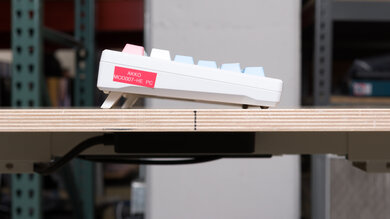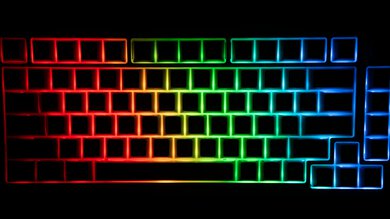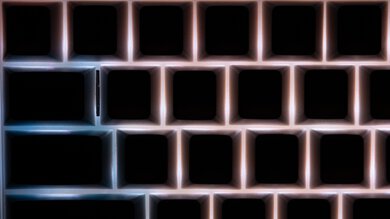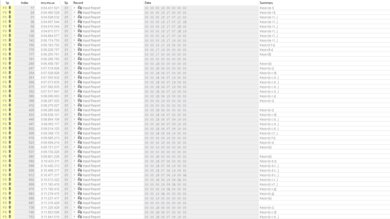The Akko MOD007-HE PC is a gaming keyboard that uses magnetic switches with adjustable actuation and reset points. Its gasket-mounted design produces a slightly softer cushioned-feeling typing experience compared to more conventional tray mounts. Its software client allows you to customize key mapping, RGB backlighting, profiles, and actuation. It also supports more advanced settings, such as Rapid Trigger, SOCD, DKS, and mod tap. For more information about these settings, see the Configuration Software section.
Our Verdict
The Akko MOD007-HE PC is good for casual gaming. It has impressive build quality out of the box, and its software supports popular features like Rapid Trigger and SOCD. Unfortunately, overall latency performance is inconsistent, and release latency in particular is extremely high, so despite supporting these advanced features, the benefits they're typically able to provide are effectively cancelled out. That’s not a problem for casual play, but it could be a drawback if you’re playing at a highly competitive level.
-
Impressive build quality.
-
Raw performance is satisfactory for casual gaming but less suitable for competitive gaming.
-
Keycap legends are hard to read in darker rooms because of the south-facing LEDs and lack of shine-through legends.
-
Inconsistent overall latency performance and extremely high release latency.
The Akko MOD007-HE PC is alright for office use. It has impressive overall build quality with a sturdy feeling polycarbonate case and a gasket mount design for a softer, slightly cushioned typing feel. It's also relatively quiet and unlikely to bother those around you in shared spaces. That said, its switches and stabilizers are somewhat underlubed and scratchy feeling. The stock switches are also fairly heavy. And while some people may appreciate this characteristic, it may be tiring to type for long stretches.
-
Impressive build quality.
-
Wired-only.
The Akko MOD007-HE PC is a wired-only keyboard and isn't suitable for use with mobile devices or tablets.
The Akko MOD007-HE PC is satisfactory for programming use. The overall build quality is impressive, and the typing quality is good with a soft gasket mount design that lends a slightly springy typing feel. Unfortunately, the switches and stabilizers are a bit scratchy-feeling and underlubed. The switches are also on the heavier side and may be tiring for longer coding sessions. Lastly, while the keyboard has full RGB backlighting, the LEDs are south-facing, and the keycaps lack shine-through legends, so keys are hard to read in darker lighting conditions.
-
Impressive build quality.
-
Wired-only.
-
Keycap legends are hard to read in darker rooms because of the south-facing LEDs and lack of shine-through legends.
The Akko MOD007-HE PC is bad for an entertainment or home theater PC setup. It's a wired-only model, so you'll need to sit fairly close to your device to use it. It also lacks dedicated media keys (although the knob controls volume), and while it has RGB backlighting, the keycap legends lack shine-through legends so you can't read them in the dark.
-
Control knob for volume control.
-
Wired-only.
-
No dedicated media keys.
-
Keycap legends are hard to read in darker rooms because of the south-facing LEDs and lack of shine-through legends.
The Akko MOD007-HE PC delivers decent raw performance, making it suitable for gaming across all genres. However, it struggles with inconsistent single-key and multi-key latency. Key-release latency is especially high, which undermines the effectiveness of features like Rapid Trigger in real-world scenarios like FPS titles, where you may frequently be pressing and holding multiple keys at once. It also has lackluster deadzones and only mediocre chord split performance, making it a poor choice for serious rhythm gaming.
-
Good single-key latency.
-
Extremely high key release latency.
-
Inconsistent overall latency performance.
- 7.6 Gaming
- 6.7 Office
- 1.5 Mobile/Tablet
- 7.0 Programming
- 2.5 Entertainment / HTPC
- 7.4 Raw Performance
Changelog
- Updated Jun 13, 2025: Review published.
- Updated Jun 06, 2025: Early access published.
- Updated May 09, 2025: The product has arrived in our lab, and our testers will start evaluating it soon.
- Updated Apr 30, 2025: Our testers have started testing this product.
- Updated Apr 17, 2025: We've purchased the product and are waiting for it to arrive in our lab.
Differences Between Sizes And Variants
The Akko MOD007-HE PC is part of Akko's wider MOD007 lineup. The extended lineup can be confusing as it has both barebones and prebuilt models. They also may use mechanical or magnetic switches, have aluminum cases, and occasionally use different software. However, this review is only representative of the pre-built MOD007-HE PC models which use Hall effect switches and have polycarbonate plastic cases in different color/keycap themes. We bought the Akko MOD007-HE PC in the Stellar Journey theme. See the label for our unit.
| Name | Theme | Switches |
|---|---|---|
| Akko MOD007-HE PC | Stellar Journey | Akko Cream Yellow Magnetic |
| Purple Melody | Akko Cream Yellow Magnetic |
Additional variants:
Akko has two additional variants that use the MOD007-HE name, which we've detailed below. Both have significant differences from the model we tested, so our review doesn't apply to them.
- The MOD007B HE PC Joy of Life variant has a higher maximum wired polling rate of 8000Hz and some software feature differences.
- The Akko MOD007 HE Year of Dragon variant has wireless connectivity (both 2.4GHz and Bluetooth), an aluminum case, and a higher maximum wired polling rate of 8000Hz. It also may use different magnetic switches, depending on whether it's a V1 or V2 model.
Compared To Other Keyboards
The Akko MOD007-HE PC is a wired gaming keyboard that's part of Akko's larger MOD007 lineup, which includes a variety of barebones and prebuilt models. This model is notable for its Hall effect switches and polycarbonate plastic case. Its software supports a similar set of features as many other leading keyboards with magnetic switches, including Rapid Trigger and SOCD, which can provide advantages in competitive gaming scenarios. Unfortunately, this keyboard's performance is noticeably weaker than premium flagships like the Wooting 80HE or the NuPhy Field75 HE. It also struggles against standout options more within its own price bracket, such as the MCHOSE Ace 60 Pro or the MonsGeek FUN60 Ultra. The latter not only significantly outperforms this keyboard but also offers an aluminum case and wireless connectivity.
At its mid-range price point, this remains a viable gaming keyboard for playing in all genres, particularly if you aren't interested in high-level competitive play. It may also be a compelling choice if you like its expressive, themed colorways, which are still uncommon in this space. One final interesting feature is that its hot-swappable PCB supports magnetic as well as mechanical switches, which provides flexibility if you like to mix and match your switches.
For more recommendations, see our picks for the best keyboards, the best gaming keyboards, and the best mechanical keyboards.
The Wooting 80HE and the Akko MOD007-HE PC are wired gaming keyboards with magnetic switches. The Wooting offers significantly better performance in all respects, making it a better option for competitive gaming. It also has more robust software, better build quality, and better typing quality out of the box. Comparatively, the Akko has a control knob and is available in more expressive theme colorways. Its PCB is also compatible with either mechanical or magnetic switches, while the Wooting is only compatible with magnetic switches.
Both the MonsGeek FUN60 Ultra and the Akko MOD007-HE PC are gaming keyboards with magnetic switches and support for features like SOCD, DKS, and Rapid Trigger. However, the MonsGeek is the better choice for competitive gaming, thanks to its superior raw performance across the board.
It’s also available in both wired-only and wireless variants, whereas the Akko is wired-only. Both keyboards use PCBs that are compatible with magnetic and mechanical switches, but the MonsGeek's PCB, which relies on TMR rather than Hall effect sensors, is better implemented and offers much more precise actuation control.
The NuPhy Field75 HE and the Akko MOD007-HE PC are gaming keyboards with Hall effect switches and support for advanced features like Rapid Trigger and SCOD. However, the NuPhy delivers significantly better raw performance across the board, making it the stronger choice for competitive gaming. Aesthetically, the two differ quite a bit: The NuPhy includes additional hardware features like a decorative handle, while the Akko opts for a simpler chassis design paired with a more expressive themed keycap set.
The MCHOSE Ace 60 Pro and the Akko MOD007-HE PC are wired gaming keyboards that use magnetic switches. Both also have software support for advanced actuation features like Rapid Trigger, DKS, and SOCD. The major difference between them is that the MCHOSE performs much better overall and is the better choice for competitive gaming in any genre. In contrast, the Akko has a slightly larger 75% form factor with a set of dedicated arrow keys, a function row, and several navigation keys, so it's a better all-around pick for gaming and productivity. It also has more expensive keycap theme colorways as well as a control knob, a feature the MCHOSE lacks.
Test Results
The Akko MOD007-HE PC has a fairly standard 75% layout. While it lacks a numpad, this layout provides you with a dedicated function row, arrow keys, and several navigation cluster keys while leaving more room for mouse movement.
The Akko MOD007-HE PC has impressive build quality. Its case is made of thick polycarbonate plastic, and it has a metal plate, giving the board a sturdy overall feel with minimal deck flex.
The gasket mount lends a softer quality to the typing experience, and there aren't any rattling sounds or ticking if you shake the keyboard. The keycaps are made of high-quality PBT with dye-sublimated legends, and the stabilizers do a good job of keeping larger keys stable while typing. Unfortunately, both the stabilizers and switches feel somewhat underlubed.
On the underside, there are rubberized feet in each corner that do a good job of keeping the board in place and feel quite securely held in. A pair of plastic flip-out feet provide incline angles and feature rubberized caps so they don't slide around on your desk.
It's a minor detail, but there are three small slots machined through the plate down to the internal foam layers (two near the Caps Lock and Tab keys and one more between the F4 and F8 keys). These gaps can be slightly visible, especially with backlighting on. It's not clear what purpose these slots serve, and they don't impact usability, though they may collect dust and debris and may be irritating if you prefer a cleaner appearance.
This keyboard has a fairly standard profile. There are plastic flip-out feet on the underside that provide two additional typing angles.
It's comfortable to type on without straining your wrists too far to reach the keys, but most people would benefit from using a wrist rest, especially for longer typing sessions.
This keyboard's hot-swappable PCB is compatible with magnetic switches as well as 3-pin mechanical switches. (5-pin mechanical switches are also compatible, but you'll have to trim off the two stabilizer legs with nail clippers or a similar tool.)
The keycaps don't have shine-through legends, and the LEDs are south-facing on the PCB, so it's difficult to read keycaps in darker conditions.
When set to white-only backlighting, most of the keyboard has a slightly pink hue except for keys with blue keycaps which have a corresponding, slightly blueish hue.
For additional reference, we took a photo with several stock keycaps replaced with standard shine-through keycaps. These shine-through keycaps are designed for north-facing backlighting, and as you can see, the visibility remains poor.
The included coiled cable has a smooth silicone rubber coating. It only retains some minor kinks from its packaging.
By default, turning the control knob in the top right corner adjusts the volume. If you press the knob in, it changes the function to adjust the backlighting brightness. You can remap these controls in software.
An additional quirk we noticed during testing is that the LED indicator lights don't turn on and off with static backlighting unless 'dazzle' RGB mode is enabled.
For a list of supported hotkeys and other information, you can reference a PDF version of the included user guide from Akko's website.
This keyboard has fairly good typing quality overall. Its gasket mount design produces a slightly softer typing experience compared to more conventional tray-mounted keyboards. However, it's still on the stiffer side compared to some gasket-mounted keyboards. That said, it's worth noting this is likely intentional as too much gasket flexibility can negatively impact the actuation accuracy of magnetic switches.
The switches feel a bit scratchy and, like the stabilizers on larger keys, feel somewhat underlubed. Key stability is okay, but there's a bit of noticeable vertical wobble. The switches also have a slightly heavier bottom-out force compared to many linear switches on similar gaming keyboards. Some people may appreciate the heavier keystroke, but this also may be tiring if you prefer lighter switches. This element is ultimately a matter of preference.
This keyboard is reasonably quiet with the stock Akko Cream Yellow Magnetic switches. The typing noise is unlikely to bother those around you, unless you're in a very noise-sensitive environment.
For this test, we produced measurements using the default settings:
- Actuation: 2.0 mm
- Release: 2.0 mm
- Deadzone: 3.7 mm
The Akko MOD007-HE PC has passable input granularity. While the keyboard can detect fairly small step depth, it suffers from a lackluster overall detection ratio and somewhat large deadzones. In particular, the lowest, most sensitive actuation settings, which are typically most important for competitive gaming, are closer to 0.5 mm.
Additionally, there's no true analog support, and while this isn't a significant limitation for most gaming scenarios, it does mean that you can't emulate gradual gamepad- or joystick-style inputs, useful or playing platformers, racing games, or flight sims.
We conducted this test using the following optimized settings:
- Continuous Rapid Trigger: Off
- Deadzone: Off
The Akko MOD007-HE PC has good overall latency performance and is suitable for playing games in any genre. However, the latency is markedly inconsistent and somewhat higher compared to many competing products. While this inconsistency is likely too small to be noticeable in-game, it may affect your performance if you play at a particularly high competitive level.
Before conducting our performance tests, we updated this keyboard to the latest firmware and calibrated the switches using the software's manual calibration feature.
We conducted this test using the following settings:
- Actuation: 0.1 mm
- Rapid Trigger: 0.1 mm release
- Deadzone: Off
- Continuous Rapid Trigger: Off
The Akko MOD007-HE PC has satisfactory multi-key latency performance, but its overall latency is higher and significantly less consistent than most wired gaming keyboards we've tested recently.
Even with optimal settings, release latency in multi-key scenarios is especially high. This can noticeably delay follow-up inputs and may affect gameplay, particularly in rhythm or fighting games where precise frame timing matters. It's also a potential drawback for movement techniques like tap-strafing in Apex Legends or counter-strafing in CS:2 and Valorant, where fast directional transitions are crucial.
While suitable for general gaming, this keyboard's overall multi-key latency performance and sluggish release latency in particular can impact your experience if you play at a high competitive level.
Before conducting our performance tests, we updated this keyboard to the latest firmware and calibrated the switches using the software's manual calibration feature.
We conducted this test using the following settings:
- Actuation: 0.1 mm
- Rapid Trigger: 0.1 mm release
- Deadzone: Off
- Continuous Rapid Trigger: Off
You can use this keyboard's software as a web-based or downloadable client, available on Akko's download page.
While the software is reasonably well-organized, it's fairly complex and may be somewhat confusing for beginners at first. There's also some discrepancy in feature parity between the web-based and downloadable client, with some features, such as a 'simulation' feature which shows a real-time representation of keypresses on the Main tab, only available in the downloadable client version.
The main tab also has a manual calibration feature to properly calibrate the full travel distance of the magnetic switches. Akko recommends you run a full calibration when you first unbox your keyboard (and after resets or updates). You need to slowly press and bottom out each key on the keyboard during this process. Unfortunately, there isn't any visual feedback during the calibration process to confirm each keypress is properly calibrated.
In addition to the adjustable actuation point settings common on most Hall effect gaming keyboards, this keyboard also supports more advanced features, detailed below:
Rapid Trigger: This setting can dynamically adjust your switches' actuation and reset points based on distance rather than being fixed at a specific point along the keystroke. This allows for faster follow-up inputs, which can be especially beneficial in scenarios like counter-strafing in FPS games.
SOCD: Allows you to monitor a pair of keys to activate based on custom trigger parameters. The default mode only registers input from the latest activated key, but there are additional parameters below:
DKS (dynamic keystroke): Allows you to map up to four different actions to a single key based on actuation distance.
Mod Tap: Allows you to map two actions to a single key based on actuation distance: a held key for the first action and a tap for the second.
Toggle Key (TGL): Allows you to set a key to act as a toggle switch to register either a continuous input or repeated inputs at high frequency (much like a turbo button with some gamepads).
Disclaimer: Some settings, such as SOCD and TGL, may not be allowed in some competitive games.
For Linux users, you'll need to adjust your udev permissions to use the web-based configuration software. You can find basic instructions from this Reddit thread.