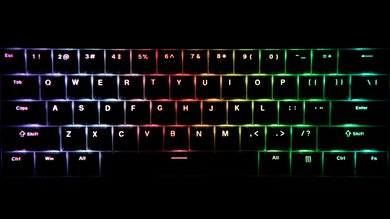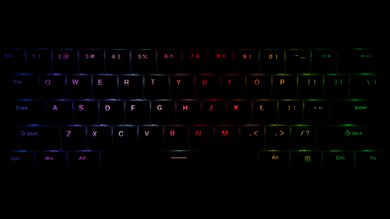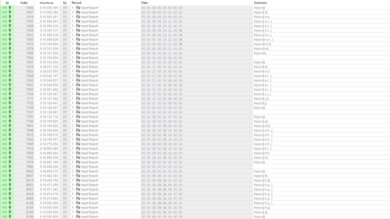The MCHOSE Ace 60 Pro is a wired gaming keyboard that uses magnetic switches. Its web-based software allows you to adjust the actuation point, reset the distance of individual keys as well as program custom profiles, and adjust RGB backlighting and other performance settings. It also supports more advanced actuation features, like Rapid Trigger, SOCD, and DKS, that can provide measurable advantages over more conventional mechanical keyboards in some gaming scenarios. For more details about these settings, see the Configuration Software section.
Our Verdict
The MCHOSE Ace 60 Pro is a superb gaming keyboard with outstanding raw performance suitable for competitive play in all genres. It also has great build quality with a solid plastic bottom case, aluminum plate, and pre-lubed stabilizers and switches. Its software has a robust set of expected features and supports more advanced actuation features like Rapid Trigger, SOCD, and DKS, which can give you small but helpful advantages, particularly with movement tech in FPS titles.
-
Outstanding raw performance.
-
Impressive build quality.
-
Supports a maximum polling rate of 8,000Hz.
-
RGB backlighting with shine-through keycaps.
While primarily designed as a gaming keyboard, the MCHOSE Ace 60 Pro is okay for office use. It feels very solid with a thick plastic bottom case and a sturdy aluminum plate. The pre-lubed switches and stabilizers, along with layers of dampening material, help soften impact and round out the sound profile, providing a great typing quality out of the box. That said, its typing noise is fairly loud, so it isn't suitable for noise-sensitive environments. Its compact 60% form factor is also missing a numpad, arrow keys, and function row, which can be limiting depending on your workflow.
-
Impressive build quality.
-
Wired-only
-
Somewhat loud typing noise.
The MCHOSE Ace 60 Pro is a wired-only keyboard that isn't suitable for use with mobile devices or tablets.
The MCHOSE Ace 60 Pro is satisfactory for programming. It has great overall build quality with a solid plastic bottom case, aluminum plate, and pre-lubed switches and stabilizers. It also has full backlighting with shine-through legends that are easy to read in darker conditions, and it has robust web-based software for remapping, programming profiles, or recording macros. That said, its compact 60% form factor won't suit all workflows as it's missing a numpad, function row, and arrow keys, and it's somewhat loud, which may be irritating for some.
-
Impressive build quality.
-
Wired-only
-
Somewhat loud typing noise.
The MCHOSE Ace 60 Pro isn't designed for use in an entertainment or home theater setup. It's a wired-only model, so you'll need to sit close to your computer to use it. It also lacks dedicated media keys, though it does have RGB backlighting and shine-through keycaps so you can read legends in the dark.
-
Impressive build quality.
-
RGB backlighting with shine-through keycaps.
-
Wired-only
-
No dedicated media keys.
The MCHOSE Ace 60 Pro has outstanding raw performance. It offers remarkably low and consistent single-key and multi-key latency performance. It also has superb adjustable actuation with very small deadzones, allowing for extremely quick and accurate initial and follow-up inputs, ideal for competitive gaming in all genres. While it doesn't support true analog output, that's only a limitation if you need joystick-style control for genres like flight sims or platformers. MCHOSE advertises a 128,000Hz scan rate, which we can't verify, but we have confirmed that the keyboard fully utilizes its 8,000Hz polling rate without any latency-related bottlenecks.
-
Supports a maximum polling rate of 8,000Hz.
-
Remarkably low single-key and multi-key latency performance.
-
Excellent input granularity.
- 9.0 Gaming
- 6.8 Office
- 2.8 Mobile/Tablet
- 7.4 Programming
- 2.9 Entertainment / HTPC
- 9.4 Raw Performance
Changelog
-
Updated Jun 13, 2025:
We've added a link to the Akko MOD007-HE PC in the Hardware Customizability section.
- Updated Jun 09, 2025: Review published.
- Updated May 31, 2025: Early access published.
- Updated May 02, 2025: Our testers have started testing this product.
- Updated Apr 18, 2025: The product has arrived in our lab, and our testers will start evaluating it soon.
Differences Between Sizes And Variants
The MCHOSE Ace 60 Pro is available in a Black or White colorway and with several different switch options at purchase. We bought a black colorway model with KTEK Magnetic switches. See our unit's label.
| Product Name | Color options | Switch Options |
|---|---|---|
| MCHOSE Ace 60 Pro | Black White | ICE Blue Magnetic KTEK Magnetic TTC Uranus Magnetic (SE) TTC Uranus Magnetic (Standard) |
MCHOSE sells a standard (non-pro) version of this keyboard named the MCHOSE Ace 60. It looks the same but has some major internal differences, including a different chipset, lower polling rate, lower scan rate, and marginally different rapid trigger range and advertised actuation accuracy. Our review doesn't apply to the standard version.
MCHOSE also sells a related keyboard called the MCHOSE Ace 68 Pro. While it shares very similar technical specifications to the MCHOSE Ace 60 Pro, it has a slightly larger 65% layout with dedicated arrow keys. It also has south-facing RGB backlighting and a marginally different rapid trigger range and advertised actuation accuracy. We expect the performance of both keyboards to be roughly similar, but our review isn't completely applicable to the Ace 68 Pro.
Compared To Other Keyboards
The MCHOSE Ace 60 Pro is a wired, high-performance gaming keyboard with magnetic switches. At its price point, this keyboard offers shockingly competitive gaming performance that essentially matches several more expensive flagship gaming keyboards, like the Razer Huntsman V3 Pro, the Wooting 60HE, and the Wooting 80HE. It competes most directly with the MonsGeek FUN60 Ultra, which usually costs a bit more but adds wireless connectivity, a more premium-feeling solid aluminum case, and optional TMR sensors that support both magnetic and standard mechanical switches.
While its software is good overall, it falls slightly short of Wooting's, which is widely considered to be the best on the market for its feature set, update cadence, and long-term support. It's also worth noting that lower mid-range options like the MCHOSE and MonsGeek come with only a one-year warranty, compared to Razer's two years and Wooting's four. Altogether, the Ace 60 Pro is an excellent budget pick for competitive gamers, especially if you don't care about wireless support or lengthy warranties and just want strong core performance.
For more recommendations, see our picks for the best wireless keyboards, the best gaming keyboards, and the best 60% keyboards.
The MCHOSE Ace 60 Pro and the MonsGeek FUN60 Ultra are high-performance gaming keyboards designed for competitive play. The MCHOSE is a wired-only model with a plastic case, while the MonsGeek is available in both wired and wireless configurations and features a more premium-feeling aluminum case. The MonsGeek is also available in a TMR sensor configuration, letting you hot-swap between magnetic and mechanical switches, whereas the MCHOSE is only compatible with magnetic switches.
The Wooting 80HE and the MCHOSE Ace 60 Pro are high-performance gaming keyboards equipped with magnetic switches. The Wooting stands out for its support of true analog input, enabling gradual, joystick-like control in games like platformers or driving sims. Both keyboards offer web-based software with advanced features such as Rapid Trigger and SOCD, but only the Wooting includes an offline version, something the MCHOSE lacks.
Both the MCHOSE Ace 60 Pro and the Wooting 60HE are compact gaming keyboards with exceptionally raw performance, well-suited for competitive gaming. The MCHOSE has marginally lower latency performance and supports a higher polling rate of 8000Hz. On the other hand, the Wooting supports analog input, which can allow you to use gradual joystick-like control for flight sims or driving games. Both keyboards also have robust web-based software, but the Wooting also has an offline, downloadable client, which the MCHOSE lacks.
The Razer Huntsman V3 Pro Mini and the MCHOSE Ace 60 Pro are wired gaming keyboards with exceptionally strong performance. The MCHOSE offers a better out-of-the-box typing experience thanks to pre-lubed switches and stabilizers, and it has slightly lower latency along with a higher maximum polling rate. In contrast, the Razer supports true analog input, allowing for joystick-like control in games like flight sims or driving titles. Both keyboards have software with advanced features like SOCD and Rapid Trigger. However, the Razer has more traditional downloadable software, while the MCHOSE uses lightweight web-based software.
Test Results
The MCHOSE Ace 60 Pro has a compact 60% form factor that leaves plenty of room on your desk for mouse movement, However, it lacks a function row, navigation cluster, and dedicated arrow keys found on a full-size keyboard.
The MCHOSE Ace 60 Pro has great build quality. It feels very sturdy, with good fit and finish and minimal deck flex. The bottom case is made of thick plastic, and the plate is aluminum. There are layers of foam and silicone inside the case, and the spacebar is fitted with a silicone gasket that provides some impact dampening and helps round out the sound profile somewhat.
The keycaps are made of doubleshot PBT plastic. They have a smooth finish but aren't slippery. The keys exhibit very minimal wobble, and the stabilizers are very stable without any noticeable rattling or ticking sounds while typing.
On the underside, there are four rubber feet set in the corners. They're thick, have rounded edges, and do a good job of keeping the board in place without slipping.
This keyboard has a standard profile without any additional incline angles. It's comfortable to type on without straining your wrists to reach all the keys, but most people would benefit from using a wrist rest, especially for longer typing sessions.
The hot-swappable PCB is compatible with magnetic switches. The software has pre-programmed calibration settings for the following switch options:
- Ice Jade Magnetic
- KTEK Magnetic
- TTC Uranus Magnetic Switch SE
- TTC Uranus Magnetic Standard
- TTC Magneto
- Ice Blue Magnetic
- Ice Rhino Magnetic
If you're interested in potentially using an aftermarket case for this keyboard, note that it doesn't use the most common GH60-compatible USB position.
Alternatively, if you're interested in a gaming keyboard compatible with both magnetic and mechanical switches, check out the Akko MOD007-HE PC.
The MCHOSE Ace 60 Pro comes with a thick braided cable with virtually no kinks from its packaging.
For a list of supported hotkeys, see a PDF user manual on MCHOSE's website.
The spacebar is fitted with a dampening gasket, which slightly softens the impact of bottoming out and somewhat reduces its noise.
If you remove the spacebar keycap, you can access a button on the PCB to reset or flash the keyboard's firmware.
The MCHOSE Ace 60 Pro offers impressive typing quality. Its switches and stabilizers come pre-lubed from the factory, and the PBT keycaps have a smooth, pleasant finish and exhibit very minimal wobble. Silicone and foam layers inside the case, along with a silicone gasket under the spacebar, help dampen bottom-out impact and smooth out the sound profile to some extent. However, the typing noise is still on the louder side, and the overall feel is quite stiff.
The typing noise on the MCHOSE Ace 60 Pro is fairly loud. There are layers of silicone and foam inside the case, and the spacebar has a silicone-dampening gasket. However, these elements don't significantly reduce the overall volume as the plate is aluminum and noise is fairly resonant within the plastic bottom case. This keyboard's volume may be irritating for those around you, especially in noise-sensitive environments.
We tested this keyboard with KTEK Magnetic switches, but we expect each of the switch types available at purchase will produce similar noise.
For this test, we produced measurements using the default actuation setting of 1.5 mm and a Rapid Trigger release setting of 0.5 mm.
With the KTEK Magnetic switches we tested, the lowest actuation point you can set in software is 0.1 mm, and the highest point is 3.4 mm. You can adjust the actuation in increments of 0.01 mm.
The MCHOSE Ace 60 Pro provides superb input granularity with near-complete travel control and fine-grained precision facilitated by a high detection ratio and exceptionally low minimum step depth. It also has good linearity and extremely small deadzones, allowing for fast initial and follow-up inputs. These attributes can help if you play with low actuation and reset settings in competitive FPS games, for example.
It doesn't support true analog output, though this isn't a significant limitation for most gaming scenarios. However, it does mean that you can't emulate gradual gamepad- or joystick-style inputs, which can be helpful for playing platformers, racing games, or flight sims.
We bought this keyboard with KTEK Magnetic switches, but other switch options are available at purchase. On their product page, MCHOSE has an image with a basic comparison between these switches.
The software has pre-programmed calibration settings for several switches, which we've listed in the Hardware Customizability section.
The MCHOSE Ace 60 Pro has exceptionally low single-key latency. It provides a remarkably responsive and consistent experience for gaming in all genres, at any competitive level.
We conducted this test using the following settings:
- Polling rate: 8,000Hz
- Stability mode: On
- Key repeat optimization: On
- Berserk mode: On (enables 0.01 mm RT)
- Deadzone: Off
- Actuation: 0.1 mm
- Rapid Trigger: 0.01 mm Press, 0.01 mm Release
- Continuous Rapid Trigger: Off
The MCHOSE Ace 60 Pro provides superb and exceptionally consistent multi-key latency performance. It's very well-suited for playing any game that requires additional keystrokes while multiple keys are pressed and maintained.
We conducted this test using the following settings:
- Polling rate: 8,000Hz
- Stability mode: On
- Key repeat optimization: On
- Berserk mode: On (enables 0.01 mm RT)
- Deadzone: Off
- Actuation: 0.1 mm
- Rapid Trigger: 0.01 mm Press, 0.01 mm Release
- Continuous Rapid Trigger: Off
NKRO is enabled by default. MCHOSE advertises this keyboard has a 128,000Hz scan rate, which we aren't able to confirm. That said, we've verified that it achieves an effective update rate of 8,000Hz. It isn't bottlenecked by other latency elements and can fully to advantage of its 8,000Hz polling rate.
This keyboard has impressive chord split performance. It has low 4-chord and 8-chord split delay, making it well-suited for playing rhythm titles or other games that require many simultaneous inputs.
The MCHOSE Ace 60 Pro uses web-based software that you can access using Chromium-based browsers. Unfortunately, there isn't a downloadable offline version. The software is fairly complex and can be intimidating for beginners, but the options are fairly well laid out on several different tabs.
The trigger tab provides adjustable actuation settings. It also allows you to specify what switches you're using for calibration.
The performance tab provides a range of options, including polling rate adjustment, macOS compatibility mode, and Windows key lock. It also provides a "stability mode," key repeat optimization for multiple presses of the same key, dynamic calibration (which attempts to automatically calibrate keys in the background), and a "berserk mode," which unlocks a 0.01 mm Rapid Trigger setting.
In addition to these performance settings and basic actuation adjustment, this keyboard also supports more advanced features, found under the advanced key tab, detailed below:
Rapid Trigger: This setting can dynamically adjust your switches' actuation and reset points based on distance rather than being fixed at a specific point along the keystroke. This allows for faster follow-up inputs, which can be especially beneficial in scenarios like counter-strafing in FPS games.
Rappy Snappy: Monitors a pair of keys and activates whichever one you press down further.
SOCD: Monitors a pair of keys to activate based on custom trigger parameters. The default mode only registers input from the latest activated key, but there are additional parameters below:
- Last Input Priority: The last activated key takes priority over the previous activated key.
- Priority (key 1): The first designated key always takes priority over the second.
- Priority (key 2): The second designated key always takes priority over the first.
- Cancel Mode: When both monitored keys are pressed, neither activates.
Note: Using SOCD may not be allowed in some competitive online games, such as Counter-Strike 2.
DKS (dynamic keystroke): Allows you to map up to four different actions to a single key based on actuation distance.
Hold/Tap (MT): Designates a given key with two functions: one when you hold the key and another when you only tap it.
Toggle Key: Allows you to set a key to act as a toggle switch to register continuous input. Tapping the key turns this behavior on or off.
In macOS, you can use the web-based software using Chrome-based browsers. However, we noted during testing that when the macOS compatibility mode option is enabled in the software, the keyboard is limited to 6KRO. Additionally, the actuation point visualizer in the software doesn't accurately display keypresses. Otherwise, all functions work as expected.
For Linux users, all functions work as expected, but you'll need to adjust your udev permissions to use the web-based software. You can find basic instructions from this Reddit thread.