Our Monitor Picture Quality Tests
Ambient Black Level Raise
A monitor's contrast ratio defines the difference between the black and white levels it displays, which we measure in a completely dark room. Using your monitor in a dark environment ensures you get to see the deepest blacks it can display, but this is hard to achieve, as most people have some sort of light in the room in which they have their monitor. Unfortunately, ambient lighting causes the black levels to rise on any monitor as light interacts with the panel and its lower layers, eventually bouncing off the screen. Just how much it changes depends on the panel type, the screen coating, and how much light is facing the screen.
Our Ambient Black Level Raise measures just how much the black levels rise in a bright room. We test this by placing a ring light in front of the screen and measuring the black level on the screen.
This test is part of a group of tests related to Reflections; you can learn more about Direct Reflections and Total Reflected Light in their respective articles.
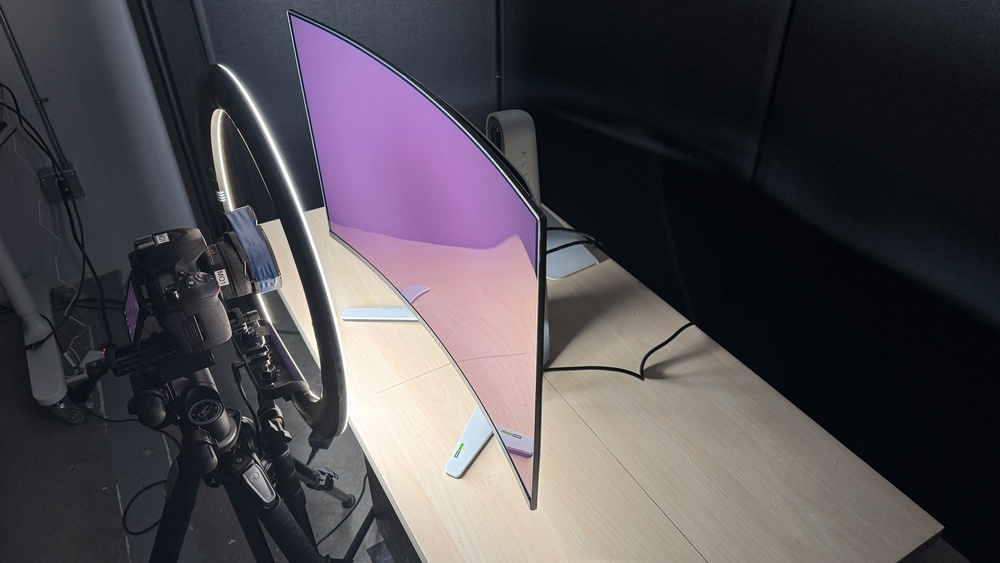
Test results
Test Methodology Coverage
This test is new as part of Test Bench 2.1 and isn't related to any test on older test benches. Learn how our test benches and scoring system work, and how we test monitors.
When It Matters
This test is important if you use your monitor in a room with some ambient light and want to know how much the black levels rise. Although the black levels are the best in a completely dark room, knowing just how much they rise in a bright room can help you decide which monitor looks the best in a bright environment. If the black levels rise too much, the picture quality looks worse with washed-out images and a lack of detail. Although no monitor can maintain perfect black levels in a bright environment, as light reflects off any screen, some monitors are better than others.
Our Tests
During this test, we place a Neewer RP18B Pro ring light 8.5" (21.5 cm) away from the monitor, centering it with the monitor, and we have a non-reflective black backdrop behind the ring light. We use a Colorimetry CR-100 colorimeter and a Nikon D750 camera with a Nikkor AF-S 50mm 1.8G lens as part of the test. We use these instruments at different times, but place them at the center of the ring light when we do.
For OLED monitors, we keep them off during the duration of the test, as they perform the same even if they were on displaying a full-screen black image. However, we turn LCD monitors on to match how you would use them, and we use our tested settings from after calibration in SDR. We set the monitor to the max brightness and, if possible, enable the monitor's local dimming feature.

Black Luminance @ 0 lx
First, we turn off the lights in our testing room and use the colorimeter to measure the black level on the monitor with the ring light off. This gives us a base black level in a completely dark room. All OLEDs have a luminance of 0.00 cd/m² because they can turn each pixel completely off. However, LED-backlit LCD panels have some sort of luminance here, as they don't display perfect black levels in dark rooms.
Black Luminance @ 1,000 lx
Once we're done that, we turn the ring light on to 1,000 lux at 5,000K. This is roughly the equivalent of a bright room in the middle of the day, so it isn't dim, but it isn't the brightest either. Using the colorimeter, we can measure the black level luminance, and we note it in the review. This lets you know how much the black levels rise between a completely dark room and a bright room.
Ambient Black Level Raise Graph
After measuring the black level luminance at 0 and 1,000 lux, we run the data through a program that extrapolates it until 3,000 lux. This is because there's a linear correlation between the ambient and black level luminance, so even without measuring it at 3,000 lux, we know what the black level would be.
You can see this graph in each review, and you can also use our interactive tool to help you compare the black level raise on multiple monitors. Below you can see an example of an LCD monitor that has a non-zero black level luminance at 0 lx, which is why the slope starts at 0.26 cd/m².

Black Level Raise Picture
To help you see what the monitor looks like in a bright room, we also take a picture of the monitor with the ring light at its max brightness. We set the camera's aperture to F4.0, shutter speed to 1/60, ISO to 200, and white balance to 6500K. We place the camera in the middle of the ring light and take a photo of the screen. Using Adobe Lightroom, we crop the image to only show the screen in the middle of the ring light, so you won't see any light in the photo.
Below is an example from the ASUS mentioned above. You can see that blacks look gray here.

Additional Information
Impact of Panel Type
One of the main reasons we created this test, initially with TV Test Bench 2.0, was to better understand the impact of light on black levels with different panel types and coatings. Although the black levels rise on any panel type or coating, this became more of an issue in recent years with more QD-OLED monitors available. These monitors have a noticeable purple tint in bright rooms, so this test helps quantify just how much the black levels rise in bright rooms.
All in all, the panel type and screen coating have an impact on the ambient black level raise. Generally speaking, WOLEDs are better for this than QD-OLEDs, as WOLEDs have a polarizer that QD-OLEDs lack. You can see this below with two monitors that have a glossy coating, but the ASUS ROG Strix OLED XG27AQDMG is WOLED, and the MSI MPG 271QRX QD-OLED is QD-OLED.
While we can generalize the black level raise on QD-OLEDs and WOLEDs, it's more of a mixed bag with IPS and VA panels. There isn't so much of a clear relationship with those, and it changes on a case-by-case basis.
Besides that, there's inverse relationship between Ambient Black Level Raise and our Direct Reflections test. As Direct Reflections measures the amount of light reflecting straight back, like a mirror, monitors that have stronger direct reflections don't spread the light across the screen, and the black levels don't rise as much. This generally happens with glossy coatings, and matte coatings spread light out more, causing the black levels to rise more. You can see this between two monitors with different screen coatings below, and their scores with each of the tests. Keep in mind that this relationship isn't about the screen coating only, and the coating doesn't guarantee exactly how the monitor performs with Ambient Black Level Raise and Direct Reflections.
| Samsung Odyssey OLED G60SD S27DG602S - Matte | LG C4 42 OLED - Glossy |
|---|---|
 |  |
 |  |
Although matte and glossy coatings each have pros and cons, there's no clear winner, as choosing one is a personal preference. Glossy screens have an advantage for black level raise (except for QD-OLEDs), but aren't as good with direct reflections. However, if you're curious about how a certain monitor performs in a bright room, it's always best to check the results from the review.
Learn more about the differences between matte and glossy TVs.
Black Level Raise Versus Color Saturation
While knowing the black level raise gives you a better understanding of how light impacts the picture quality, there are other ways to quantify the loss of picture quality in a bright environment. One of those is the Ambient Color Saturation test that we do on TVs, but not on monitors. This test is meant to show just how much colors desaturate in a bright room, including dark colors. Like with Ambient Black Level Raise, dark colors desaturate the quickest on QD-OLEDs, and WOLEDs maintain a more even color saturation as the luminance of the room increases.
However, we also measure the color saturation of mid and high-luminance colors in this test, so the correlation between panel types isn't as clear as with Ambient Black Level Raise. For example, QD-OLEDs are better at displaying bright colors than WOLEDs, so these colors look better in any environment, but WOLEDs do a better job at maintaining a consistent color volume in any environment. You can see an example of this with the graph below comparing the WOLED LG C4 and the QD-OLED Samsung S90D.
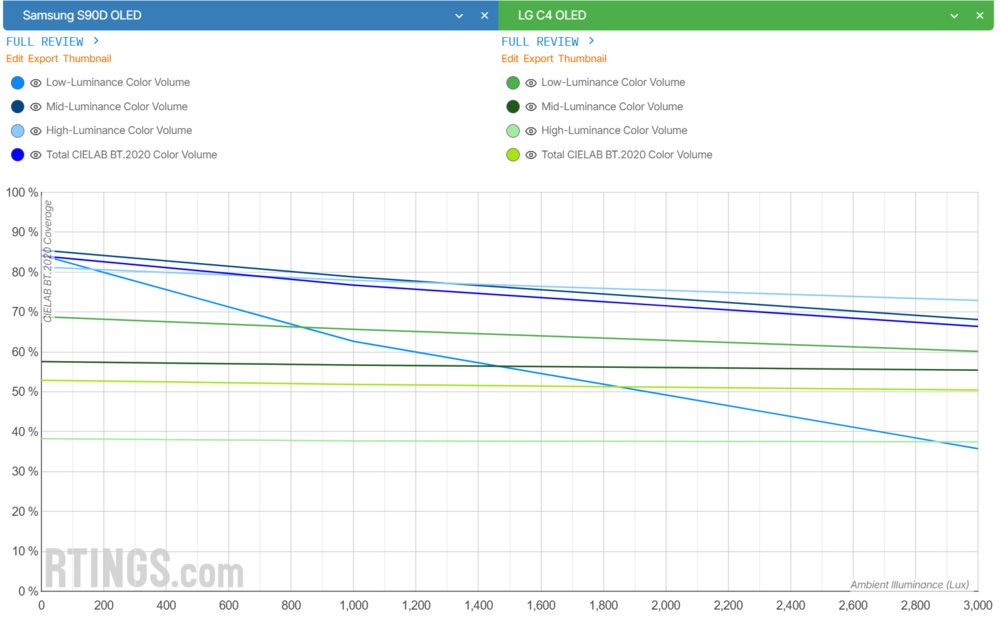
Learn more about our Ambient Color Saturation test on TVs.
Black Level Versus Contrast Ratio
As the contrast ratio of a monitor is the difference between the white and black levels, we also need to measure the black level for our Contrast Ratio test. However, we use a checkerboard pattern for that test, which is different from the Ambient Black Level Raise test, where we display a full-screen black image. Although OLEDs have a black level of zero with either of the testing methods, LED-backlit LCDs have a higher black level with a checkerboard pattern than with a completely black image. This means that the Black Luminance @ 0 lx result in this test isn't comparable to our Contrast Ratio test.
Learn more about our Contrast Ratio test.
How To Get The Best Results
While there isn't anything you can do to improve the black level raise of your monitor, you can control the amount of light in your room. If possible, it's best to use your monitor in a dark room, especially if you have an OLED and you want to make full use of it. If that's not possible, try to avoid placing it in front of a light source, and definitely avoid placing it in front of a sunny window. If you're going to have some light in your room, it's better if it's dim and doesn't directly face the screen.
You can even get a simple lux meter if you want to know the exact luminance of your room. There are also apps you can download on your phone to give you an approximate measurement of the ambient light in your room. You can use your room's luminance to understand how much the black levels rise on any given monitor using our graphs.
Conclusion
Monitors deliver their best picture quality in dark rooms, as using them in a bright room causes the black levels to rise, negatively impacting the picture quality. However, it's hard to get a completely dark room, and most people use their monitor in a room with some light around. Our Ambient Black Level Raise test aims to quantify just how much the black levels rise in a bright room. We test this using a ring light at 1,000 lux and measure the black levels compared to when the monitor is in a completely dark room. With this data, we can generate a graph and extrapolate data for any luminance, as there's a linear relationship between the ambient luminance and the black level raise. Although the black levels rise on any display, some panel types and screen coatings are better at maintaining a good black level than others.

