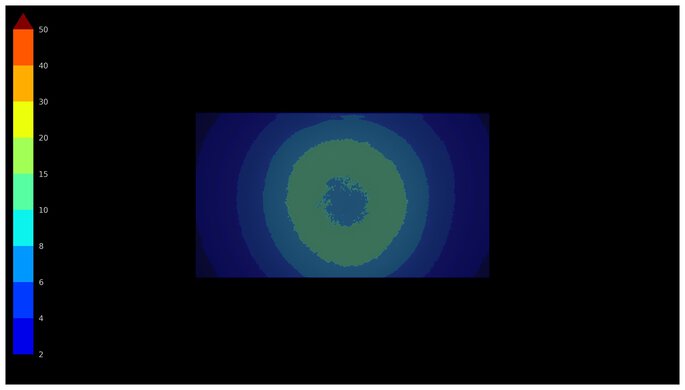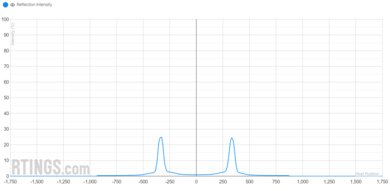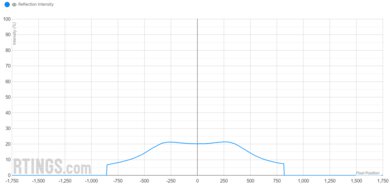Our Monitor Picture Quality Tests
Total Reflected Light
If you plan on using your monitor in a bright room, there are a few factors you have to consider before buying a new one. Your room's lighting conditions, like whether there's sunlight or dim overhead lights, the monitor's peak brightness, and the screen's reflection handling, all impact how you see the on-screen image. While your room's ambient lighting and the monitor's brightness are partially within your control, reflections are outside your control. As such, you need a monitor that handles reflections well if you want to use it in a bright room.
Our Total Reflected Light test is one of two tests that measure reflections alongside Direct Reflections. The main goal of this test is to understand how light spreads across the screen and calculate the intensity of both direct and indirect reflections. We also take a picture of the monitor in a bright room to help you visualize what it looks like in a well-lit environment and list whether or not there are any diffraction artifacts.

Test results
Test Methodology Coverage
This test is new as part of Test Bench 2.1. Even though it keeps the same Bright Room Off picture from the old, and now defunct, Reflections test, this test is completely different, and scores aren't comparable to any past test. Learn how our test benches and scoring system work, and how we test monitors.
| Test | 1.0 | 1.1 | 1.2 | 2.0.1 | 2.1 |
|---|---|---|---|---|---|
| Bright Room Off Picture | ✅ | ✅ | ✅ | ✅ | ✅ |
| Total Reflection Ring Light Picture | ❌ | ❌ | ❌ | ❌ | ✅ |
| Total Reflected Light Intensity | ❌ | ❌ | ❌ | ❌ | ✅ |
| Diffraction Artifacts | ❌ | ❌ | ❌ | ❌ | ✅ |
When It Matters
Knowing how well a monitor handles reflections is important if you want to use it in a bright room with any light facing the screen. Ideally, you want a monitor that effectively reduces glare and has minimal reflections, as one with strong reflections can make it hard to properly see the screen. While you'll want the monitor to get bright enough to fight that glare in a bright room, good reflection handling is also important if you watch dark content or can't control your room's ambient lighting. However, this test is less important if you plan to use the monitor in a dark room, but it could still be something to consider if the situation ever changes.
Our Tests
This test has two parts, with different setups for each, which we'll explain below. However, with both setups, we turn the monitor off and use a Nikon D750 camera with a Nikkor AF-S 50mm 1.8G lens to take the photos. We place the camera on a tripod and center it with the monitor.
Bright Room Off Picture
The first picture we take isn't part of the test's scoring, but is there to give you an idea of what the reflections look like in a bright room. In our testing room, we turn on the ceiling lights, a lamp, and a big bright light that's meant to look like a window. This light has a color temperature of 5000K and reaches over 2,500 cd/m2. With the camera set to a shutter speed of 1/15, an aperture of F4.0, and ISO 200, we take a picture of the monitor. We then process the photo using Adobe Lightroom and publish it in the review.

Total Reflection Ring Light Picture
The setup for the next picture, called the Total Reflection Ring Light photo, is a bit different. Now, we use a Neewer RP18B Pro ring light set to 1,000 lux at 5,000K, and place it in front of the camera tripod, 9 feet away from the monitor. We also have a non-reflective black backdrop behind the monitor. The camera settings we use for this are a shutter speed of 1/60, an aperture of F4.0, ISO 200, and white balance of 6500K.
After taking a photo, we process it using Adobe Lightroom, and we have a program that generates a heatmap of the reflections across the display and their intensity. You can see two examples of this below: one monitor with good reflection handling (left) versus another with worse reflection handling (right). You can see that reflections are minimal on the MSI and don't spread out, while on the ASUS, they're a bit stronger and spread out more.
Total Reflected Light Intensity
The main data in this test actually comes from the Direct Reflections test because we do both tests at the same time, using the same camera and ring light setup and taking the same picture. The only change is that our program processes the tests differently.
In the Direct Reflections test, there's a Reflection Intensity graph that shows the light intensity from reflections relative to the center of the screen. When the light intensity is 0%, there isn't any reflective light, while 100% means that all the light from the ring light is reflecting off the screen. Using the area under the curve of the graph, we're able to calculate the Total Reflected Light Intensity across the screen. This means we're adding up the light intensity as a percentage from each pixel to the left and right of the center of the display.
Below are the two graphs from the MSI and ASUS monitors in the examples above. The data shows that objectively, the ASUS has more total light reflecting off the screen. You can also see their ring light photos, from which we collect the data for the graphs.
You can see these graphs using our interactive tool, which allows you to compare data from multiple monitors at the same time.
Diffraction Artifacts
The last thing we check for is to see if there are any diffraction artifacts on the screen. This doesn't include any data, but it's a yes/no result. This happens when there's a rainbow-light effect or light banding across the screen, and instead of seeing the reflected light like a mirror, you'll see image duplications. However, this is a very rare issue with monitors, and happens more with TVs, particularly those with wide-viewing-angle layers.
You can see examples of these diffraction artifacts with the Sony BRAVIA 9 QLED:
Additional Information
Effect On Picture Quality
While knowing the reflection handling is important if you want to use the monitor in a bright room, another consideration is how the reflected light can negatively impact the perceived picture quality. Too much reflected light can cause diffraction artifacts, the black levels to rise, and colors to desaturate. While it's best to use the monitor in a dark room to get the best performance, that's not always possible. Besides good reflection handling, you'll also want something with high brightness to fight glare, so that you can still see content as intended.
Learn more about Ambient Black Level Raise.
Screen Coatings And Reflections
Modern monitors come with three types of screen coatings:
- Glossy: Mainly used on OLED displays. These coatings reflect light directly back, like a mirror, and don't spread light out. They're also clear, so the image doesn't look hazy.
- Matte: This is the most common coating. As opposed to a glossy coating, they have less direct reflections, and instead spread light out. However, the downside of these coatings is that they make images look hazy.
- Semi-glossy/semi-matte: This is a broad term to define a handful of monitors that aren't fully matte or fully glossy, but not all semi-glossy screens look alike. Some are closer to being glossy, while others are more matte. Generally speaking, this type of coating is a good compromise between matte and glossy, spreading reflections across the screen while also providing a clear image.
As there are different types of coatings, with matte and glossy being the most common, there's a constant debate about which coating is better, matte or glossy. There isn't a right answer as they each have pros and cons, and choosing one over the other depends on personal preferences and needs. You may prefer a matte coating if you find mirror-like reflections distracting, but you may prefer a glossy screen if you want a clearer image. However, these are just general characteristics, and it's better to look at the results from our Total Reflect Light test to better understand how a monitor handles reflections.
Below are examples from matte, semi-glossy, and glossy monitors that each have good reflection handling. You can see the defining characteristics of each coating type.
| Matte | Semi-Glossy | Glossy |
|---|---|---|
 |  |  |
Learn more about the differences between matte and glossy TVs.
How To Get The Best Results
Unfortunately, there's no way to improve the reflection handling of your monitor. If possible, you can control the amount of light entering the room in which you're using your monitor by using blackout curtains or simply moving the monitor away from bright light sources. If possible, you may have to consider moving it to a darker room altogether if you find the reflections distracting, or consider getting a monitor with better reflection handling.
Conclusion
If you plan on using your monitor in a bright room, it's important to know how well it handles glare. The last thing you want is too much light reflecting off the screen, making it hard to see. While it's ideal to use a monitor in a dim or dark environment, or to control your room's lighting, this isn't always possible. Our Total Reflected Light test aims to objectively measure how much light is coming off the screen, as well as generate a heatmap to show you where that light is coming from. We do this test with a ring light and camera to capture the reflections from the display, and we use a program that processes the photo and calculates how much light is reflected. We also list if there are any diffraction artifacts, although this isn't common on monitors. This helps you understand if a monitor has good or bad reflection handling.