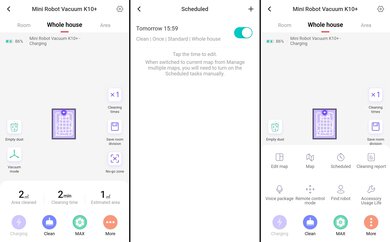The SwitchBot K10+ is a robot vacuum designed for small spaces. It's SwitchBot's entry-level robot vacuum and a part of SwitchBot's home automation and security products that are designed to integrate with each other. It uses a top-mounted LIDAR sensor for mapping and navigation, and it has self-emptying capability with an included multifunction docking station. It also offers simple mopping for bare floors. It's designed to be compact and has very simple physical and app controls.
Our Verdict
The SwitchBot K10+ delivers passable performance in a household with multiple floor surfaces. It offers decent performance on carpets and is almost as good on hard floors and cleaning up pet hair. However, it doesn't take much debris to overfill its tiny dustbin, so it's unsuitable for heavy dirt deposits, and you won't get a warning when the dustbin is full. It also leaves a lot of material along wall edges and in corners on carpets, and it won't clean up deeply embedded pet hair either. It has no obstacle avoidance system and will likely hit or run over any objects you leave out, and its mopping system consists of dragging a pre-moistened mop cloth over your floors. That said, it has a self-emptying docking station, which clears out the dustbin for the next cleaning.
-
Outstanding hard floor cleaning if there's still room in the dustbin.
-
Self-emptying multifunction docking station.
-
Primitive mopping system leads to poor mopping performance.
-
No object avoidance system means it runs into most obstacles.
-
No notification when tiny dustbin is full.
The SwitchBot K10+ is inadequate for pet owners. While its ability to clean up pet hair is passable, its lack of an object avoidance system means it can't avoid any pet toys or pet waste it might encounter. You can't count on its rudimentary wet wipe mopping system to clean up dirty paw prints, and its brushroll isn't an anti-tangle design, leading you to cut away hair tangles frequently. However, there's a self-emptying docking station with a large dustbag to contain all the shedded fur, and the robot vacuum is quiet enough not to scare your pet.
-
Quiet operation.
-
Self-emptying multifunction docking station.
-
Primitive mopping system leads to poor mopping performance.
-
No object avoidance system means it runs into most obstacles.
-
Tangle-prone brushroll.
-
No notification when tiny dustbin is full.
The SwitchBot K10+ is passable for cleaning hard floors. It does an outstanding job on lighter messes that don't fill its dustbin, cleaning up nearly all fine, medium, and large debris, including along wall edges and corners. But if it encounters heavy dirt, its small dustbin will fill up so quickly that it will overflow, dragging around and redepositing material, with its side brush flinging debris. You won't get a notification when the dustbin overfills.
-
Outstanding hard floor cleaning if there's still room in the dustbin.
-
Tiny dustbin fills up quickly, redepositing debris.
-
No notification when tiny dustbin is full.
The SwitchBot K10+ delivers decent performance vacuuming carpets. It's good on high-pile carpets, cleaning up all fine, medium, and large debris around its narrow brushroll, but it leaves fine debris along wall edges and in corners where its side brush can't dislodge debris. It's a little worse on low-pile carpets, leaving even more material along wall edges and in corners. Also, if the abnormally small dustbin fills up, you won't get any warning.
-
Vacuums up all material around its brushroll on high-pile carpets.
-
Leaves fine material on carpets along wall edges and in corners.
-
No notification when tiny dustbin is full.
The SwitchBot K10+ offers acceptable performance at removing pet hair. It has no problem vacuuming pet hair lying on top of carpets, but its brushroll lacks the agitation to pull up deeply embedded hair. It leaves embedded hair behind. The tiny dustbin will fill up with pet hair very quickly, and you won't receive a notification when it does.
-
Cleans up pet hair lying on top of low-pile carpets.
-
Can't remove deeply embedded hair on low-pile carpets.
-
No notification when tiny dustbin is full.
The SwitchBot K10+ delivers poor performance in detecting and avoiding household obstacles. It doesn't have an obstacle avoidance system and relies on its collision bumper, running into or pushing around every object in a room. It can't detect or avoid any object smaller than a shoe, so declutter your room before every cleaning session, unplug loose cables, and put away loose tasseled rugs.
-
No object avoidance system means it runs into most obstacles.
-
Jams its brushroll on loose tasseled rugs.
-
Frequently bumps into obstacles.
- 6.0 Multi-Surface Household
- 5.4 Pets
Performance Usages
- 6.0 Debris Pickup: Hard Floor
- 7.1 Debris Pickup: Carpet
- 6.0 Debris Pickup: Pet Hair
- 4.3 Obstacle Handling
Changelog
- Updated Jun 12, 2025: Review published.
- Updated May 05, 2025: Early access published.
- Updated Apr 15, 2025: Our testers have started testing this product.
- Updated Apr 11, 2025: The product has arrived in our lab, and our testers will start evaluating it soon.
- Updated Apr 07, 2025: We've purchased the product and are waiting for it to arrive in our lab.
Differences Between Sizes And Variants
The SwitchBot K10+ is only available in one variant; we tested it in White. Here's a photo of the label.
If you find another variant, please let us know in the comments.
Compared To Other Robot Vacuums
The SwitchBot K10+ is a miniature robot vacuum for small spaces like apartments. Its performance is decent for a budget robot vacuum, provided you don't overfill its tiny dustbin. It comes equipped with a self-emptying multifunction docking station, unlike the budget Wyze Robot Vacuum, though the Wyze has a dustbin twice the size. However, the SwitchBot lacks an object avoidance system, which is something that the eufy E20 has. Although the SwitchBot has a rudimentary mopping system consisting of attaching pre-moistened mop cloths to its underside, anyone looking for a dedicated mopping system should look elsewhere, such as the Roborock Q7 Max+/Max, the Shark IQ 2-in-1, the Shark PowerDetect RV2820ZE, or the eufy Omni C20.
If you're looking for alternatives, check out our recommendations for the best budget robot vacuums, the best robot vacuums for hardwood floors, and the best robot vacuums for carpet.
The eufy L60 is a better robot vacuum than the SwitcBot K10+. The eufy performs better on almost all floor surfaces, and although its dock has no self-emptying capability, its dustbin is over three times as large, so you have the capacity for more debris. Though the eufy has no mopping capability, the SwitchBot's pre-moistened, disposable mop cloths aren't effective on serious stains. However, the SwitchBot is better built.
The Wyze Robot Vacuum is slightly better than the SwitchBot K10+ overall. Though the Wyze doesn't come with a self-emptying docking station, its dustbin is over twice the size of the SwitchBot's. Performance is roughly similar, and the SwitchBot's mopping system isn't much of an advantage because it's just a pre-moistened disposable mop cloth. However, the SwitchBot's build quality is better, and it's quieter.
The eufy Omni C20 is a better robot vacuum than the SwitchBot K10+. The eufy comes with a small dustbin, but it's still almost twice the size of the SwitchBot's dustbin. The eufy performs better overall, and its extremely low profile means it can get under much lower furniture than the SwitchBot can. And while the eufy's mopping system isn't great, it beats the pre-moistened disposable mop cloths the SwitchBot uses.
The eufy E20 is a better robot vacuum than the SwitchBot K10+. It performs better on hard floors and has a dustbin three times larger than the SwitchBot. It offers better pet hair pickup, plus an impressive object avoidance system not present in the SwitchBot. While the eufy doesn't have mopping capability, the pre-moistened disposable mop cloths on the SwitchBot don't prove very effective on stains anyway.
Test Results
The build quality is excellent. The robot vacuum is made from thick, premium plastic and seems as solidly built as a flagship robot vacuum. The magnetic cover feels secure, and the dustbin is sturdy. The tread on the wheels is made from an off-gray rubber with a slight brown cast, making the wheels look dirty.
However, we've noticed some mechanical noises. There's a grinding noise from the wheel area when the robot vacuum makes left turns, a high-pitched noise from the suction motor at maximum power, and general rattling noises as the robot vacuum moves. These noises haven't affected operation during our tests.
Though there are a lot of parts to maintain, you'll find everything easy to access. It's no problem removing the brushroll, and cutting off hair wraps is simple using the included tool. The dustbin clips to the back of the robot vacuum, and you can easily lift it out using its fold-away handle. The filter has convenient pull tabs, allowing you to remove it for cleaning. The side brush simply presses into place, and you can pull away any accumulated hair. You can also pull the entire front caster wheel assembly out of the robot vacuum without much effort. The mop cloth holder clips over the brushroll bay, making it easy to install and remove.
But you'll find the brushroll clogs with hair quickly, with the hair wrapping tightly at gaps in the rubber where the brushroll guard has cross braces that press down on the bristles.
The user manual is only available via a Google Drive link, which seems unprofessional.
The SwitchBot K10+ has many consumable parts and fairly high recurring costs. Most parts are available on SwitchBot's website.
- Brushroll: This should be replaced every 12 months and is available on the company's website.
- Side brush: This should also be replaced every 12 months and is available as a pack of four.
- Filter: The filter should be replaced more frequently, every two to three months, and is available in a four-pack.
- Front Caster Wheel: The manual states that this should be replaced every 12 months, but a replacement isn't currently available.
- Pre-moistened mop cloths: These last 20-30 minutes and are disposable. Four-packs containing 30 cloths each are available from SwitchBot, but you can also use manual floor mop cloths and cut or fold them in half.
- Docking station dustbag: You should dispose of this when it's full or every 70 days. They're available in a pack of four.
You can also buy a yearly replacement kit, which includes:
- Brushroll
- 2x side brushes
- 5x filters
- 5x dustbags
- 8x pre-moistened mop cloth packs, 30 cloths each
This robot vacuum has an incredibly tiny dustbin, keeping with its miniature design. It will fill up very quickly if the robot vacuum encounters a heavy dirt deposit. Although the multifunction docking station has self-emptying capability, the minimum time to auto-empty is 60 minutes. You could easily overfill the dirt compartment well before that time, and the robot vacuum doesn't have a sensor to warn you when the dustbin is full. It will keep pulling debris into the brushroll bay and holding it there, causing wear on the brushroll and the K10+'s body, and letting the debris drop when the suction motor stops.
The dustbin is transparent and mounted on the back of the robot vacuum, so it's easy to check, but you'll have to check it yourself quite frequently while the robot vacuum operates.
The battery life is excellent. Even with the suction at MAX mode, the battery will outlast the dustbin capacity.
The recharge time for this robot vacuum is lower than expected, which may be due to battery capacity degradation. This could be the case since our unit was manufactured in March-April 2024 and first tested in April 2025. This may also have affected run time, though the run time is still excellent.
This simple robot vacuum has only a few quality-of-life features. There are four vacuuming settings, Quiet, Standard, Strong, and MAX, but you must designate mopping and no-mop areas manually in the app. You can set the cleaning passes from 1x to 2x. There are no manual settings for carpets, but the robot vacuum audibly ramps up its suction on carpets, so it can detect carpets and adjust accordingly.
The SwitchBot K10+ offers passable hard floor pickup performance. It effectively picks up large debris, but its dustbin fills up so quickly that it leaves fine and medium material behind. It drags fine and medium debris around and redeposits it while its side brush scatters the debris. The rear-mounted dustbin is transparent, so you can see how full it gets.
To conduct a fair test, we reduced the amount of test material while keeping the same proportion of fine, medium, and large debris. The robot vacuum does much better, with a 9.0 score, leaving almost nothing behind.
This robot vacuum delivers reasonable performance on high-pile carpets with Standard suction mode. It ramps up its suction power automatically when it encounters carpet, even though there are no carpet-related settings you can alter. It removes most medium and large debris but leaves a wide swath of fine material along edges and in corners. Its side brush can't move fine material into its brushroll, leaving a strip of fine debris embedded in the carpet fibers along edges and in corners.
Since the dustbin quickly overfills and leaves material behind when the robot vacuum is picked up, we tested this with less material but the same proportion of fine, medium, and large debris. The results were about the same; there's still a lot of fine material left along wall edges and in corners.
The SwitchBot K10+ does a good job picking up debris from low-pile carpets using its Standard suction setting. It automatically increases its suction power when it senses carpet, though there are no carpet-related settings you can control. It picks up nearly all material from the center of its cleaning path, leaving only some fine material along wall edges and in corners. Here, its side brush can't dislodge all the fine debris settled into the carpet fibers.
We tested the robot vacuum with a lower amount of material in the same ratio of fine, medium, and large debris so the dustbin wouldn't overfill, but the result was about the same. There's still some fine material left along wall edges and in corners.
The robot vacuum delivers acceptable performance in picking up pet hair using its Standard suction mode. Its sensors detect carpet and automatically increase its suction power, though there are no settings to control this behavior. It picks up most of the hair sitting on top of the carpet but struggles with deeply embedded hair. Its brushroll can't really dig deeply into carpets, and its suction can't pull all the hair out.
This robot vacuum's airflow is low due to its small size.
We had to alter the arrangement of the sealing foam to accommodate the half-width suction inlet.
The SwitchBot K10+ is a quiet robot vacuum. It won't disturb you, your family, or your pets as you do your daily activities.
This robot vacuum is reasonable in adapting to obstacles in common household rooms. It cleans under low furniture well, doesn't get stuck, and doesn't miss any spots. It uses its bump sensor extensively around obstacles like sled base chairs, cleaning the entire area underneath, but occasionally running over the base and getting stuck.
It gets caught up in tasseled rugs and will require intervention, so it would be best to put these away before a cleaning task. It also bumps and shoves tall, thin obstacles like coat racks, enough to move them around the room.
Obstacle avoidance is very bad with the SwitchBot K10+ because it lacks a real-time obstacle avoidance system. It relies primarily on its bump sensor. Although it has optical sensors at the front and on the right side, they're incapable of detecting obstacles smaller than shoes. As a result, it runs into nearly everything—socks, USB cables, extension cables, pet bowls, and pet waste. The manual advises removing shoes, socks, cables, and pet waste before vacuuming.
This robot vacuum can fit under some low furniture. Its clearance is typical for a robot vacuum with a LIDAR sensor tower, where the protruding sensor will hit very low furniture.
The SwitchBot K10+ offers decent performance in clearing thresholds. It will clear short and medium height thresholds, but since it lacks specialized lifting hardware, it won't climb tall thresholds.
This robot vacuum doesn't do a good job of sealing fine particles. Almost all fine particles pass through the filter and out of its exhaust. You should consider alternatives if you have allergies or are sensitive to dust.
The SwitchBot K10+ offers disappointing performance on cracks using its Standard suction setting. Using the Maximum suction setting doesn't improve the vacuum's performance. This result is hardly surprising since even flagship robot vacuums perform poorly on cracks. Their suction inlets are positioned too high off the floor to form a seal, and their side brushes tend to dig a bit of debris out of a crack and scatter it.
Its performance on stains is poor. Though the SwitchBot K10+ does have mopping capability, it's quite primitive, consisting of a plate that fits over the brushroll bay and pre-moistened disposable mop cloths that clip to the plate. This arrangement has very little effect on heavy stains.
This robot vacuum has only two buttons. Use the Power/Clean button to begin or pause cleaning, and press the Home button to send the robot vacuum back to the docking station to recharge.
The SwitchBot app for controlling the SwitchBot K10+ is great. You can use the app for all of SwitchBot's home automation products, with the K10+ forming only a part of SwitchBot's home automation system. For example, you can set the robot vacuum to start a cleaning task if a SwitchBot door lock detects that you've left the house.
You can edit, rename, or delete maps that the K10+ has constructed, adding No-Go zones, No-Mop zones, and virtual walls. You can schedule multiple cleaning tasks per map, including the number of passes and the power level, by choosing between Quiet, Standard, Strong, or MAX.
There are a couple of options for controlling the dock. The Show Manual Option allows you to access the Manual Auto-Empty command in the app, while the Smart Dust Collection sends the vacuum back to the dock for emptying after every 60 to 90 minutes of vacuuming. You can adjust the self-empty time.
The app also has a Cleaning Report section, which shows the total cleaned area, total cleaning time, and cleaning history. You can bring up remote control buttons or select Find Robot —the K10+ will loudly announce "I'm here!" over its speaker. There's an overview of all replaceable components and their remaining life. When you tap on a part, a helpful illustrated procedure shows you how to replace it.
There are a few other minor settings, including Child Lock and Do Not Disturb scheduling.