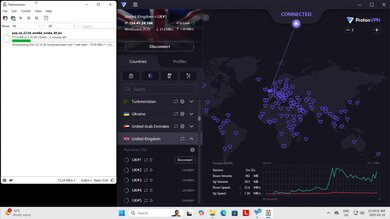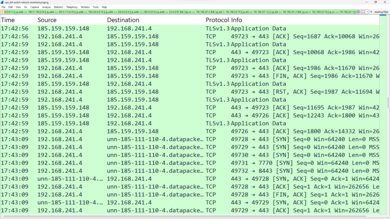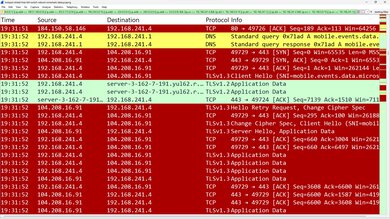- Table of Contents
- Intro
- Best VPN
- Best Features
- Best Free
- Notable Mentions
- All Reviews
- Comments

VPNs can be an important tool in a layered approach to online security and privacy on your Mac. That said, not all VPNs are created equal, and there are significant performance differences between services. Thankfully, we've tested 20 of the best and most popular VPNs on the market and ensured they're compatible and work well on macOS.
But how do we test VPNs? Our team of experts evaluates each VPN using the same standardized test bench to ensure fair and unbiased product comparisons. We subscribe to every service we test with our money and have complete editorial independence. See how we test VPNs and judge for yourself. While we run our performance and security tests on Windows, we perform thorough checks to ensure that all the VPNs we recommend are fully compatible with macOS.
If you want to learn more about the limitations of VPNs and how they work, or if you need one at all, check out our article on VPN privacy. Or, if you want to learn about kill switches and the technical side of things, read our R&D article. For more recommendations, check out our other articles for the best VPNs, the best free VPNs, and the best VPNs for Windows PCs.
-
Best VPN For Mac
Torrent9.1Performance Usages: Security8.6Speed8.6Mullvad is the best VPN for Mac we've tested. Its app works on macOS 13 (Ventura) or newer, and it has an intuitive user interface that visually integrates with macOS well. The beauty isn't only skin deep; the software delivers excellent performance and security. First of all, it's quick. It consistently provides impressive download speeds, upload speeds, and latency. It also keeps your IP address and DNS queries hidden from bad actors and has a fully functional kill switch that can block your computer from connecting to the internet if the VPN isn't running, like after a software crash or system restart.
On top of its functionality, Mullvad excels at taking measures to protect your privacy. Instead of signing up with your email address and password, you get a randomly generated account number you use as your only login credential. This way, no personal information is stored on Mullvad's servers. You can also pay with cash or crypto for even better anonymity. As a company, they have a great reputation for their transparency, reasonable marketing, and clear documentation. Additionally, it has useful extra features like obfuscation, which can help bypass censorship that blocks VPN access, and DAITA (Defense Against AI-Guided Traffic Analysis), designed to obscure identifiable patterns within your encrypted traffic. Unfortunately, it lacks port-forwarding, which might be a dealbreaker if you need it.
Mullvad has a unique flat-rate pricing model that's quite different from the norm of VPN services, which offer discounts the longer you sign up. This makes it a great deal if you pay month-to-month, but if you plan to be a long-term subscriber, you're better off going with Proton VPN, our next pick.
-
Best VPN For Mac With More Features
Torrent8.7Performance Usages: Security8.6Speed8.4We recommend Proton VPN as the best VPN for macOS if you need more features than our top pick. Like Mullvad, Proton delivers great performance and has a functional user interface that's generally easy to use but has a few more handy features. For starters, there are servers in over 100 countries, which is useful since it lets you connect to a closer server for a better connection. You can also connect up to 10 devices simultaneously without logging any of them out. Proton additionally supports port forwarding, a feature that's becoming less common for VPNs and essential if you need it for specific programs like P2P clients. Like Mullvad, it has obfuscation to make it look like you're not using a VPN, an ad blocker, and 'secure-core,' a feature that ensures your connection goes through Proton's own servers before reaching the server in the country you choose.
Proton isn't without its flaws. It has pretty disappointing latency performance, with spikes and inconsistencies that can be annoying for latency-sensitive tasks like gaming, video calls, and general web browsing. While it's cheaper than our top pick if you pay for a 1- or 2-year subscription, it's much more expensive if you want to pay monthly. Overall, Proton is a great choice if you need the extra features that it offers over Mullvad, but if you don't or aren't sure, Mullvad is the better pick.
-
Best Free VPN For Mac
Torrent8.3Performance Usages: Security6.2Speed7.2Hotspot Shield Free is the best free VPN for Mac we've tested. You can just download it from their site and fire it up right away without creating an account. Since you don't have to provide any credentials or personal information, Hotspot Shield won't have any data associated with your IP address when you download or use the software. Unlike some free options, it has no data limits and delivers consistent speeds with Wireguard, although it's limited to around 100 Mbps. You can also install it on as many devices as you want since it doesn't identify you or your devices with a login. Its kill switch doesn't work properly, so it leaks some unencrypted traffic when you restart your computer. Also, it doesn't have quite the same above-and-beyond approach to transparency and digital rights as our top picks and has a convoluted corporate ownership structure. If that doesn't matter, this VPN is a great free option.
If you're okay with a monthly data limit and your VPN provider's transparency and privacy track record are important to you, Windscribe Free is the better choice. It's a private, independently owned VPN service with an active user base and a generally positive reputation. If you make an account with an email address, you get 10GB of data per month. Otherwise, you can just use a username for 2GB per month. You can also access servers in ten countries, more than Hotspot Shield Free's three.
Notable Mentions
- IVPN:
IVPN performs very similarly to Mullvad, has a similar feature set, and even has the same approach to creating an account with a randomly generated number for better privacy. That said, it has servers in fewer countries, costs more, and has slightly worse latency.
See our review - NordVPN:
NordVPN is one of the biggest players in the VPN world. Similarly to Proton VPN, it offers loads of extra features, like a password manager, cloud storage, file sharing between your devices, and many more. That said, its kill switch doesn't work properly, and this VPN costs more than our top picks if you pay monthly.
See our review
All Reviews
Our recommendations above are currently the best VPNs for Mac users. We only recommend VPNs with a clear and digestible privacy policy, a proven track record of protecting their customers' privacy, transparency about their ownership, and acceptable security and speeds. We also factor in price (a cheaper VPN wins over a more expensive one if the difference isn't worth it), feedback from our users, and reputation within the community.
When choosing a VPN, consider what you need it for and understand its limitations. Depending on your risk profile, using one at all times is probably unnecessary. Modern websites, browsers, and devices have ample built-in security measures to protect you from the most common threats. With that in mind, here's the list of all our VPN reviews.